If you wish to cancel any of your currently active orders and downgrade your paid plan to the free plan, you can do so from the ‘Order View’ page.
Begin by heading to your ‘Orders’ page from the top menu in your client area:
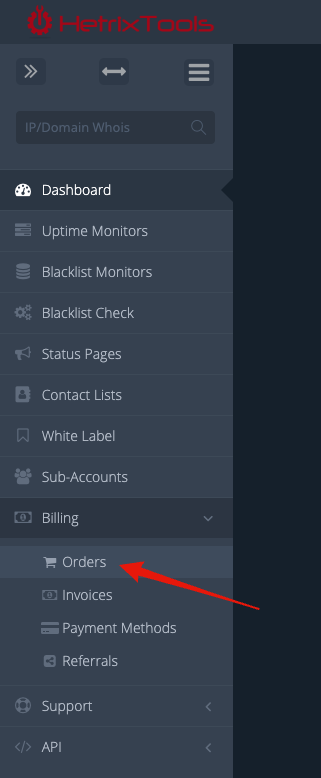
Here, click on the Order ID which you wish to access:
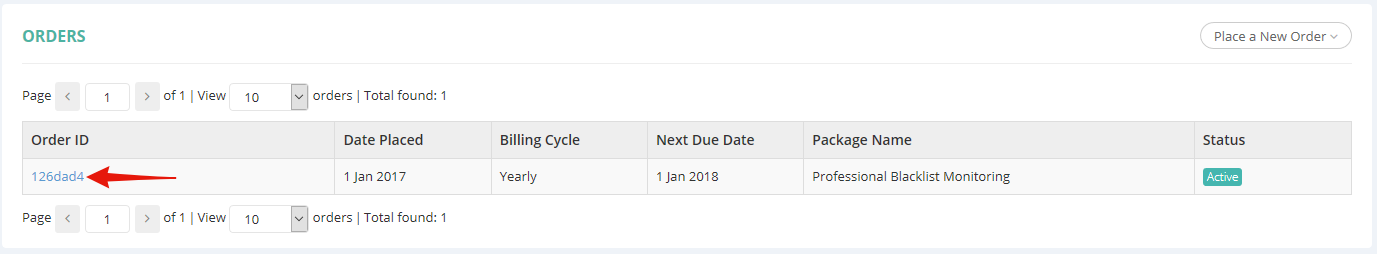
And finally, click on the ‘Cancel Order’ button under the ‘Order Details’ section:
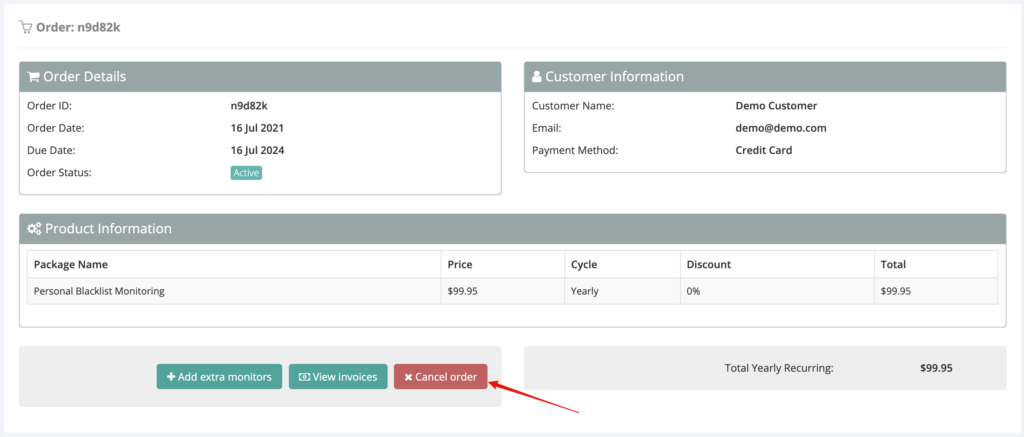
This action will immediately mark all of your unpaid invoices tied to this order as cancelled and mark your order as cancelled, as well.
If the order is “Active” and not “Pending”, like in our example above, then your account will immediately be downgraded to the Free package. If you have more monitors in your account than the number included in our free packages, these will be paused and cannot be re-enabled until you remove enough of them to be within the free package limits.
If you have cancelled an order by mistake, be sure to contact our support department as soon as possible, so we can fix it for you.
