This article will help you find where to turn automatic payments on or off on your “Payment Methods” page.
If you’ve saved up one or more payment methods ( as described here: https://docs.hetrixtools.com/add-a-new-payment-method/ ), then having automatic payments turned on means that you’ll be automatically charged for your future invoices, in order to keep your paid service active.
To turn on/off the automatic payments, click on “Billing” from your client area menu and select “Payment Methods” from the drop-down menu:
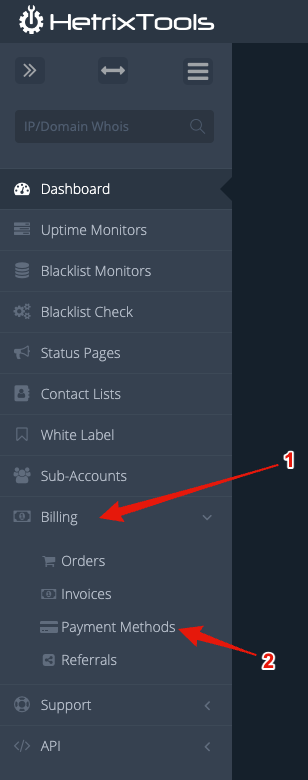
Now, on the “Payment Methods” page, click on the “Automatic payments” button, and select either “On” or “Off” from the drop-down menu, as you wish to have automatic payments either turned on or off:
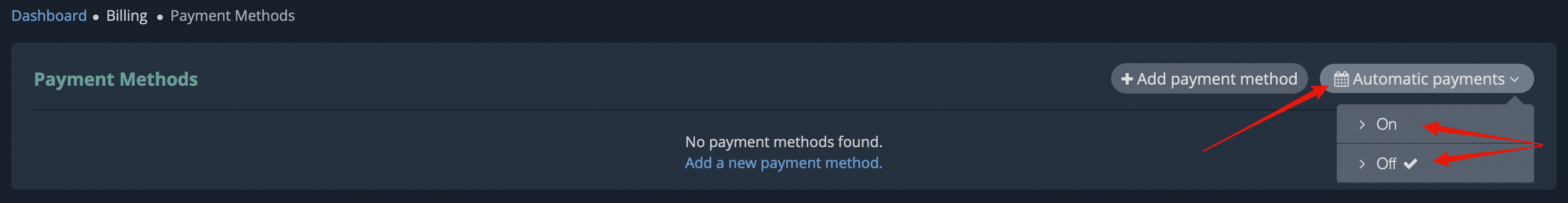
The existing setting is already shown in this drop-down menu by having a checkmark next to the currently active option.
If you have the automatic payments turned off, you can still have saved up payment methods in your account, but these won’t be automatically charged, so you’ll still have to manually pay any new invoice from your client area.
