This article will describe how to add a new payment method to your account to be automatically charged for your future invoices.
Start by clicking on “Billing” from your client area menu and selecting “Payment Methods” from the drop-down menu:
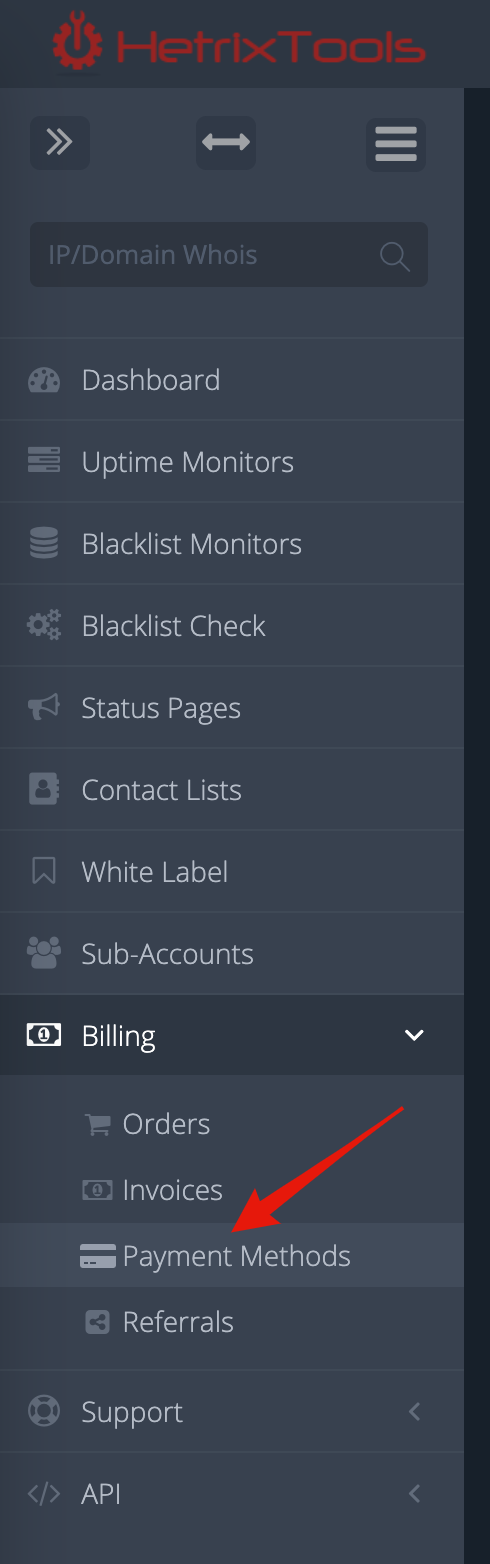
Now, on the “Payment Methods” page, click on the “Add payment method” button:
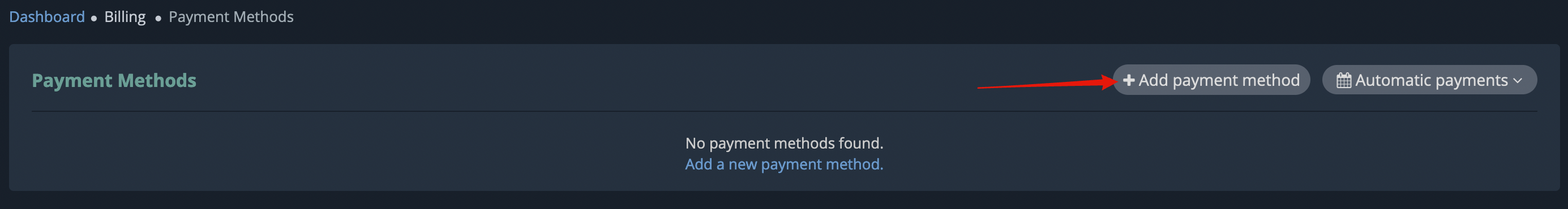
A pop-up modal window will appear, where you can input your new credit/debit card details. Once you’ve filled out everything, click on the “Submit” button located towards the bottom:
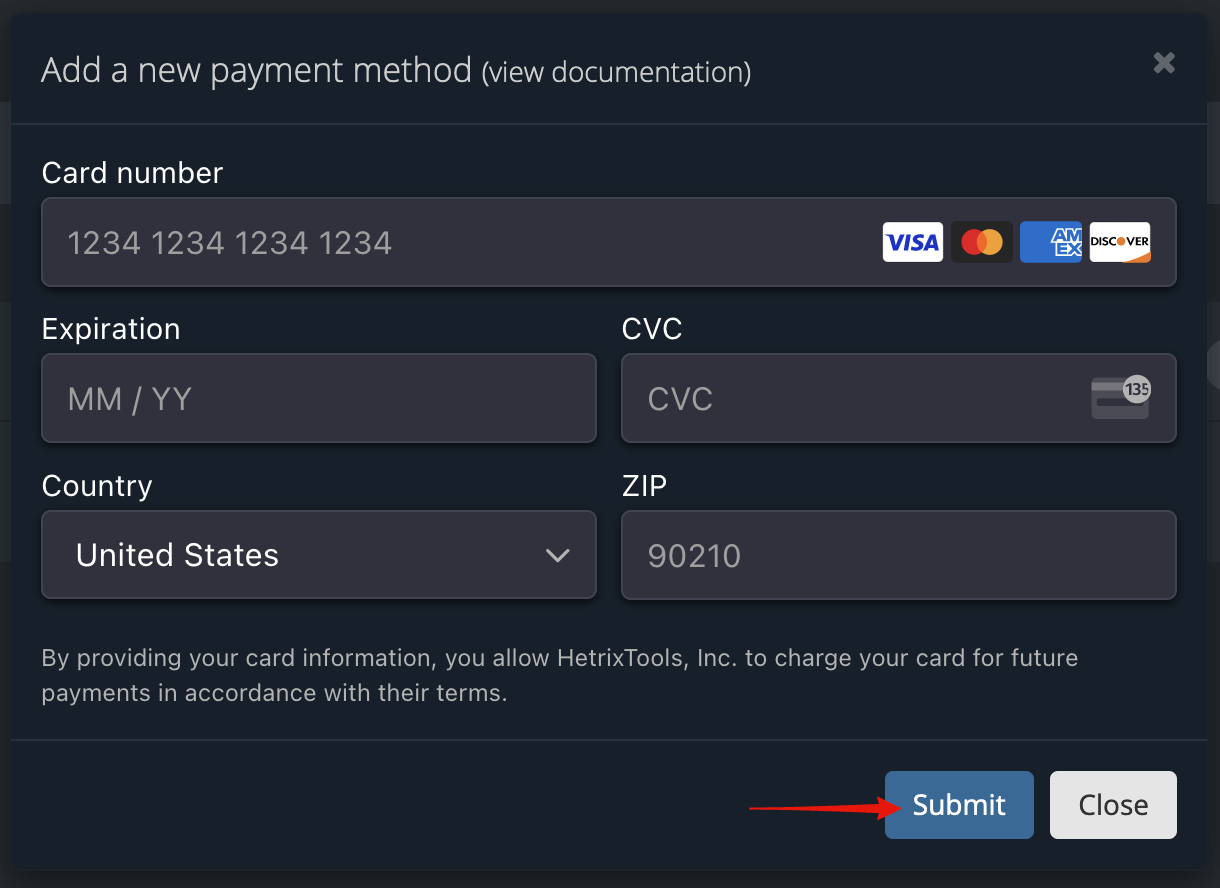
That’s all. Your new payment method is now safely stored on our payment processor, Stripe, and will be automatically charged for your future invoices.
