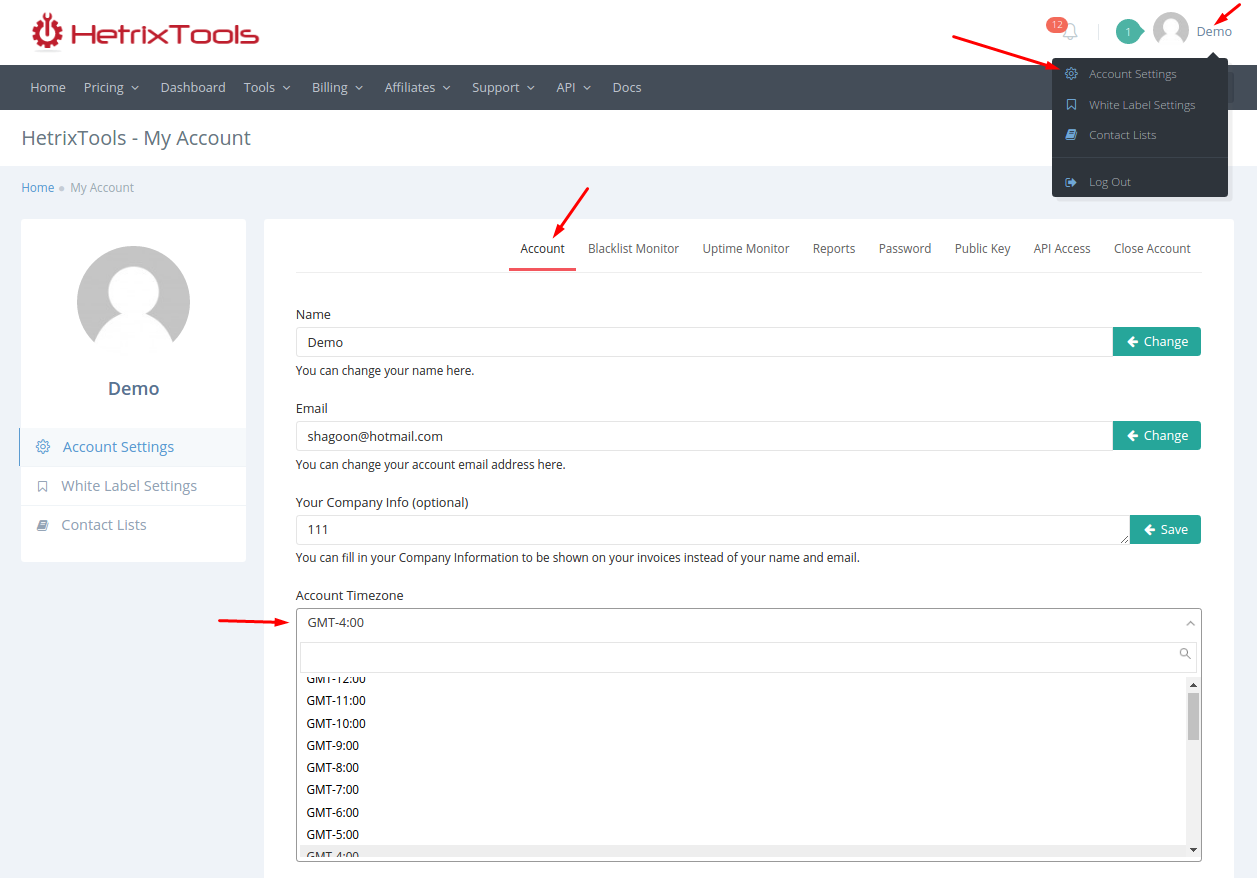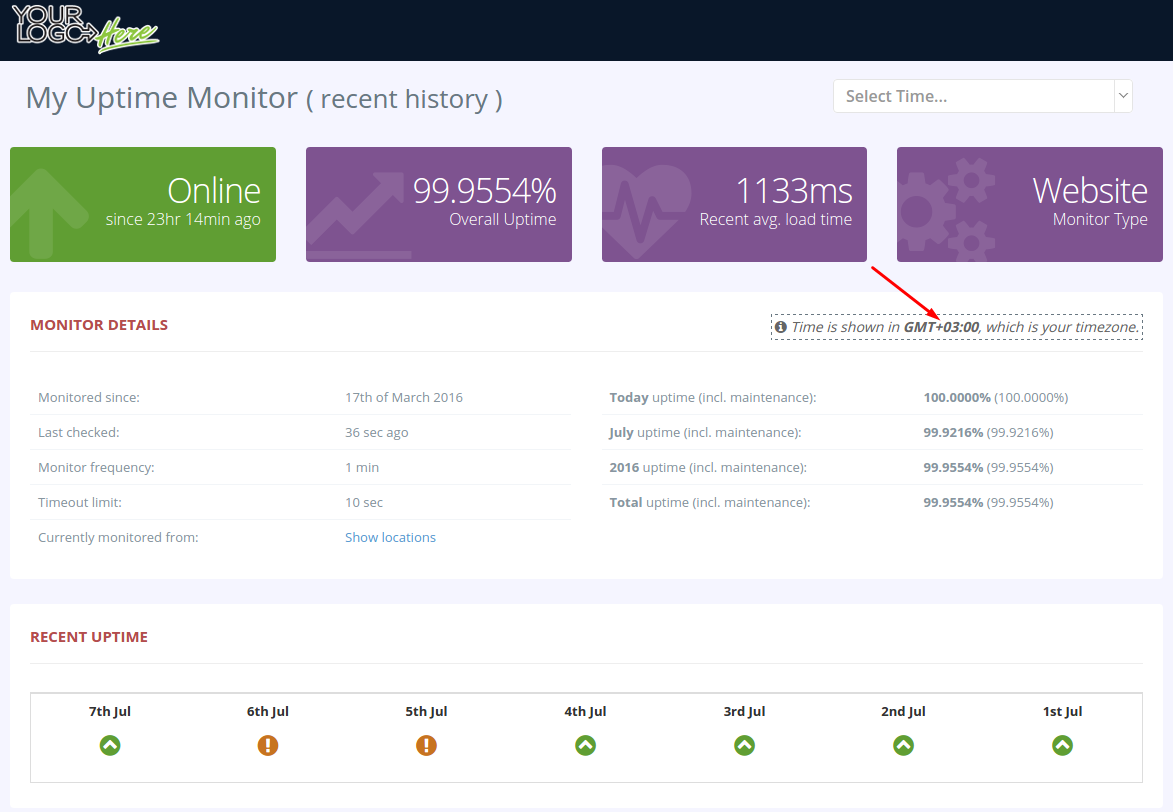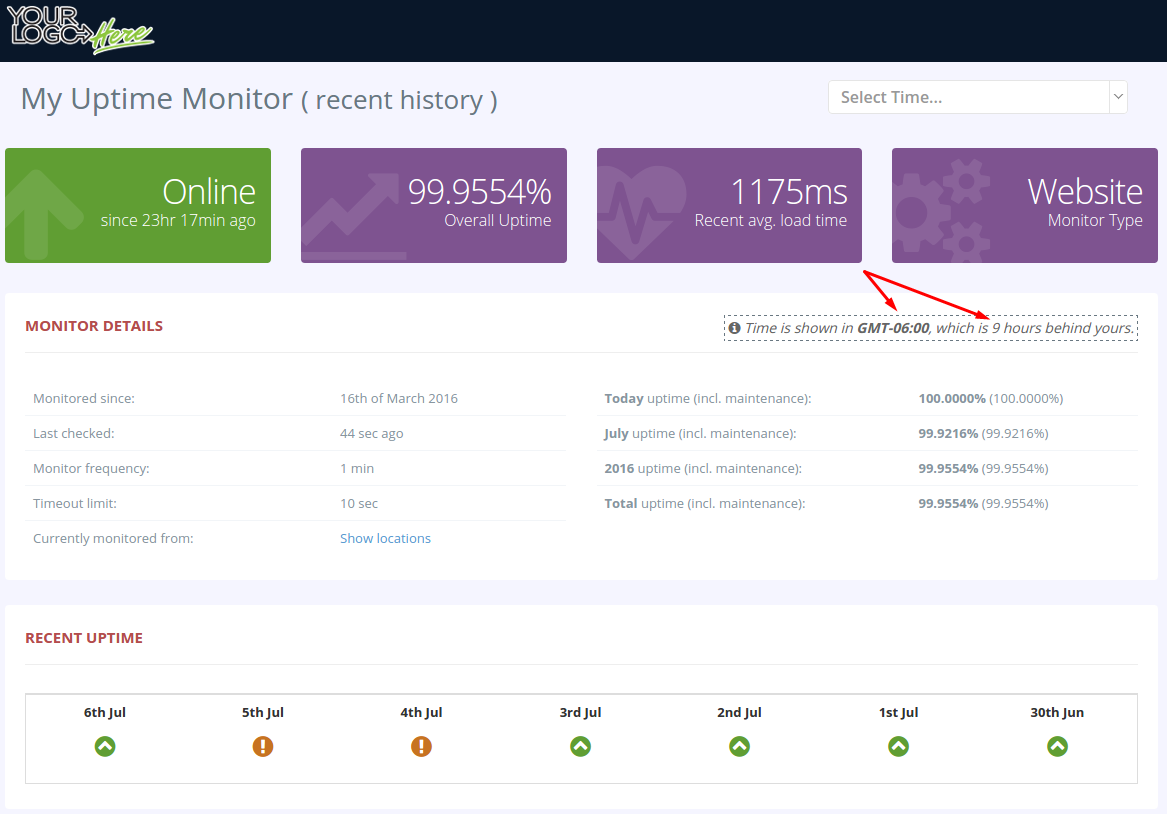Configuring your account’s timezone ensures that your reports and account time/dates will be converted into your own time.
The default system timezone is GMT-4 (EDT), which is New York timezone.
You can modify the timezone for your account from the Account Settings, under the Account tab:
Now that you’ve set your own timzeone, you can observe the difference in your reports.
For this example I’ve set the timezone to GMT+3.
Take this Uptime Report for instance:
The account’s timezone is shown in the report, so your report viewers can easily relate to the report’s timezone.
If I set the account’s timezone to something else, you’ll notice the report automatically lets me know the time difference between my PC’s time and the report timezone.
You can always switch back to the default timezone by selecting GMT-4:00.