If you wish to reset your uptime monitor’s history, there’s no need to delete and re-add the monitor after, you can simply click on “Reset History” button from the actions drop-down menu.
Warning: this action will remove all of your monitor’s history and uptime statistics, basically making it as if you’ve just added it to your uptime monitors list.
This function can be used when you wish to start fresh with one or more monitors, without having to delete and re-add them, without having to replace them in your Bulk Report, or change the report links wherever you’ve linked these uptime reports. All report links will remain exactly the same. The only thing that’ll be wiped clean will be the monitor’s history.

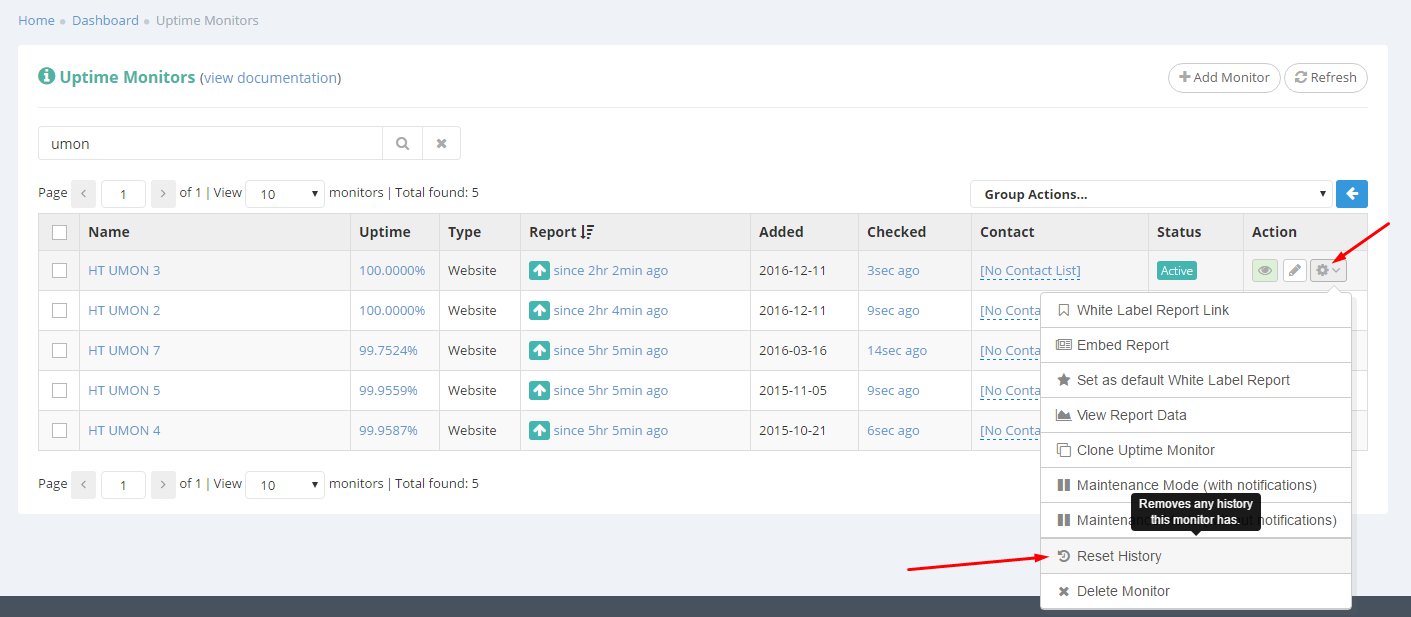
Pingback: Can you reset my Uptime Monitoring stats? – HetrixTools