If an invoice goes unpaid for 7 days after the due date, then the order it belongs to will be automatically terminated.
You can read more about our suspension/termination procedure here:
https://docs.hetrixtools.com/suspension-termination/
If you’ve got one or more of your orders terminated by forgetting to pay your invoice on time, you can reactivate the order from the order view page.
Start by going to ‘Billing > Orders’ from the top side menu.
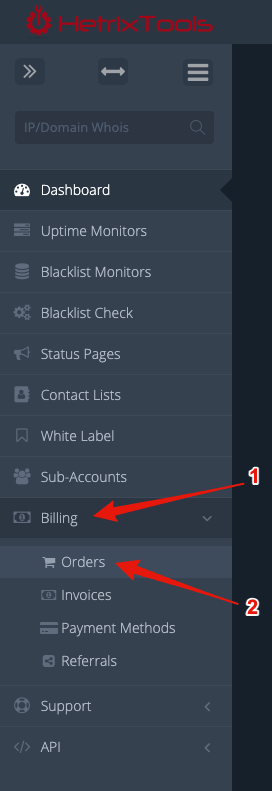
On the “Orders” page, locate the cancelled order and access it by clicking on its Order ID.

While viewing the order info, you should notice the reactivation button.
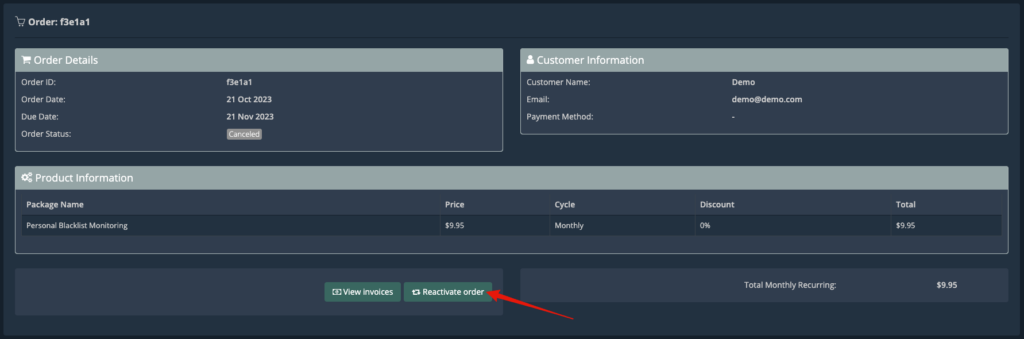
Clicking this button will set your order and its latest unpaid invoice back to “Pending” status, and you will be redirected to the invoice that needs to be paid. Once the invoice is paid, your account will be again upgraded to the order specifications, and the order will be marked as “Active”.
Please note:
- Orders that have been overdue and terminated for more than 3 months cannot be reactivated. You would need to place a new order from our website.
- You cannot reactivate an order if you already have an active order for the same product (i.e., Blacklist Monitoring).
- The order must have been active (paid) at least once in order to qualify for reactivation.
- If your order has been terminated more than 7 days ago, its renewal date will be changed after reactivation. The new renewal date will be set to one week before the reactivation date. This has been done to take into account the 7 days that your services were active and unpaid after the order’s overdue date, before being terminated.
