In this guide, we’ll show you how you can pause one or more of your Uptime Monitors.
Pausing an Uptime Monitor will completely stop monitoring it while it remains paused, unlike our Maintenance Mode, which continues to monitor your website or server while active.
We recommend using Maintenance Mode in favor of pausing an Uptime Monitor, as this mode keeps checking the current actual status of the monitored website or server.
Given that there are no uptime checks performed when pausing an Uptime Monitor, the system will remember the status your monitor had when paused (either UP or DOWN), and the entire paused period will be registered as such in your Uptime Reports.
Now, on with the guide on how to actually pause your Uptime Monitors.
Start by going to the Uptime Monitors dashboard from your client area menu.
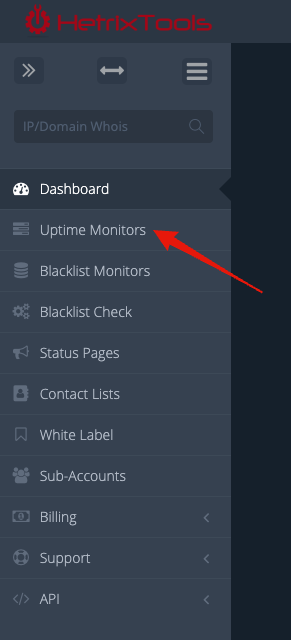
Select one or more Uptime Monitors by checking their respective checkboxes to the left in the monitors table.
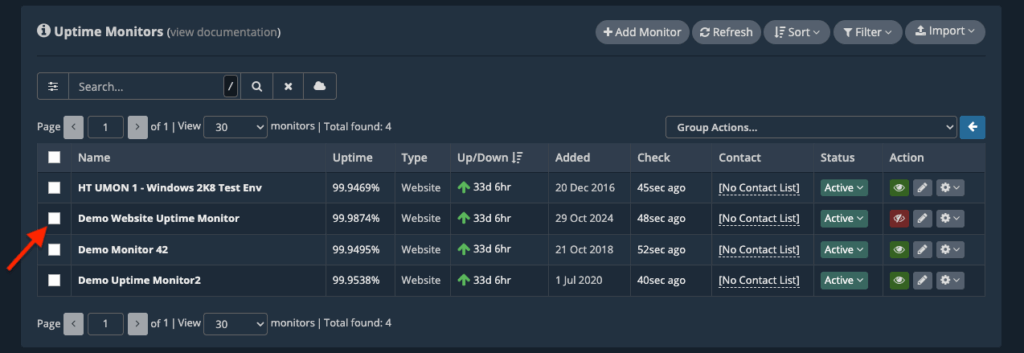
Then, select “Pause Monitoring” from the “Group Actions…” select options.
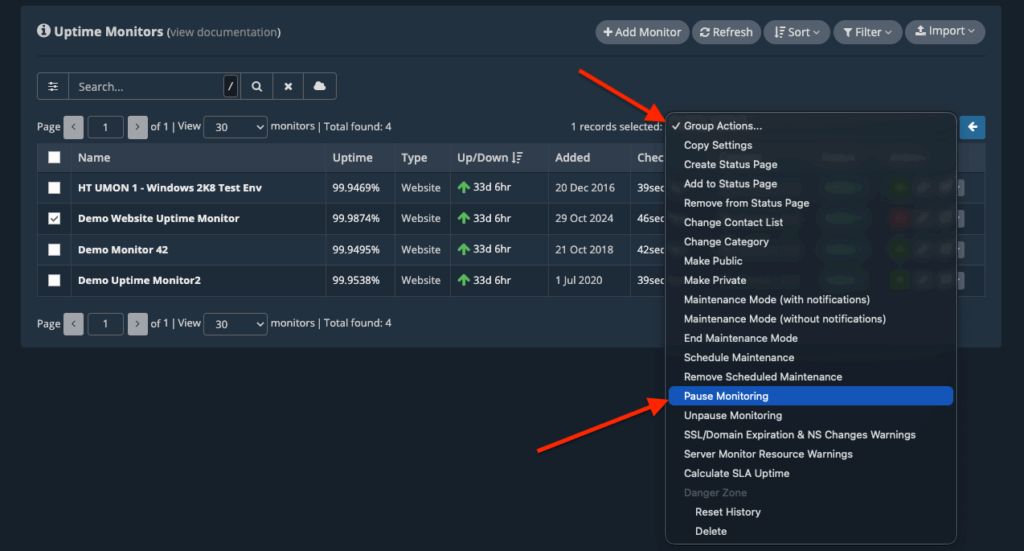
And that’s it. The selected monitors are now paused.
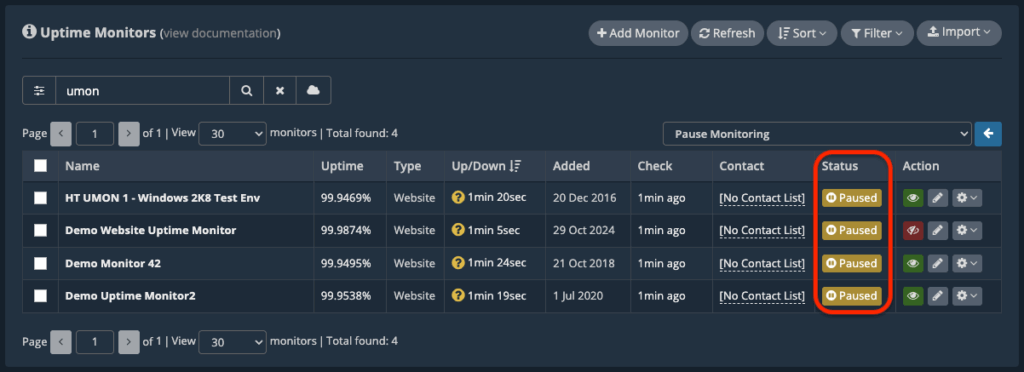
To unpause your paused Uptime Monitors, repeat the same process but select “Unpause Monitoring” instead.
Using this method, you can pause one or more Uptime Monitors at once.
