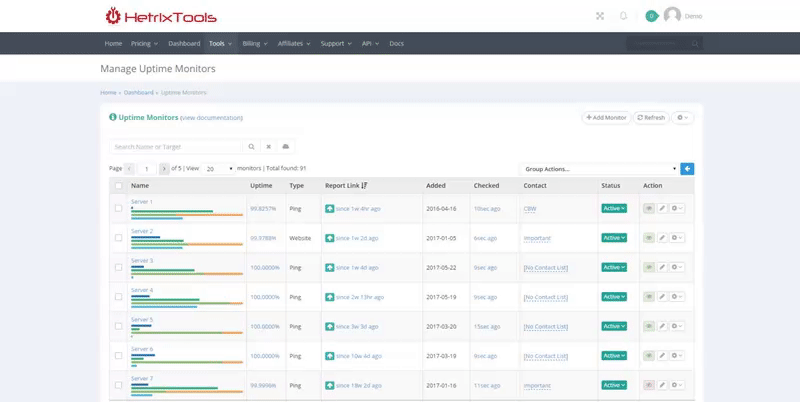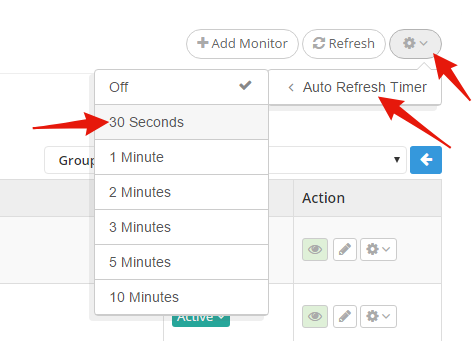On the Blacklist Monitors and Uptime Monitors workspace pages in your dashboard you will notice a button on the top right corner of your screen: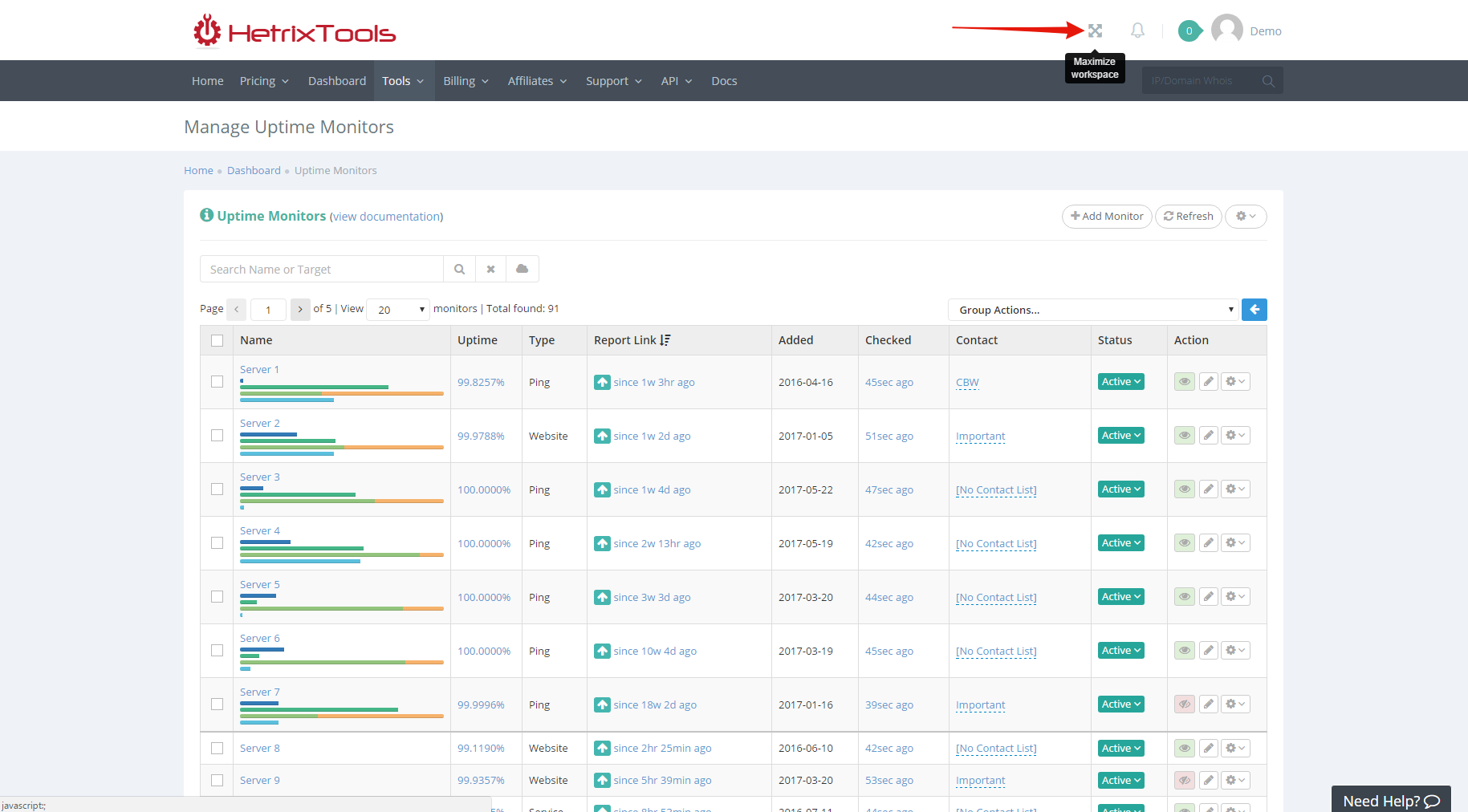
You can use this button to maximize your workspace on the current page:
Thus removing any non essential page elements out of your way, and spreading the workspace table all across your browser window or even your entire screen, in case you have your browser window maximized or full screen.
You can even use our Auto Refresh Timer feature to keep an eye on your monitors in real time on a secondary screen:
This way you can have an entire screen filled with constantly refreshing monitor data.
In order to get back to regular view, simply reload the page (F5).