Please note that it’s not necessarily needed to whitelist our uptime monitoring IPs in your firewall. This should only be done if you are experiencing monitoring issues without whitelisting these IPs.
However, if you do wish to whitelist these IPs in your CSF, start by running the following command on your server’s ssh:
wget -q --output-document - https://hetrixtools.com/resources/uptime-monitor-ips.txt | awk '{print "csf -a",$2,$1}'
It will generate a list of commands that you would then need to copy/paste in your terminal in order to whitelist our Uptime Monitoring IPs.
The output will look like this:
csf -a 52.207.41.187 wk1.hetrixtools.com csf -a 52.207.73.67 wk1-1.hetrixtools.com csf -a 52.23.120.125 wk1-2.hetrixtools.com csf -a 104.40.93.217 wk2.hetrixtools.com csf -a 52.52.33.209 wk2-1.hetrixtools.com csf -a 40.113.121.72 wk3.hetrixtools.com csf -a 51.15.61.222 wk3-1.hetrixtools.com csf -a 13.93.49.243 wk3-2.hetrixtools.com csf -a 52.56.73.124 wk4.hetrixtools.com csf -a 139.162.228.62 wk4-1.hetrixtools.com csf -a 52.59.92.96 wk5.hetrixtools.com csf -a 78.46.88.58 wk5-1.hetrixtools.com csf -a 52.221.91.160 wk6.hetrixtools.com csf -a 139.162.22.205 wk6-1.hetrixtools.com csf -a 104.237.139.48 wk7.hetrixtools.com csf -a 45.32.204.172 wk7-1.hetrixtools.com csf -a 52.65.182.14 wk8.hetrixtools.com csf -a 52.67.204.189 wk9.hetrixtools.com csf -a 52.199.17.123 wk10.hetrixtools.com csf -a 35.154.5.38 wk11.hetrixtools.com csf -a 185.143.173.230 wk12.hetrixtools.com
Now, to whitelist these IPs, simply copy the entire output and paste it in your ssh terminal. The IPs will be whitelisted in CSF.
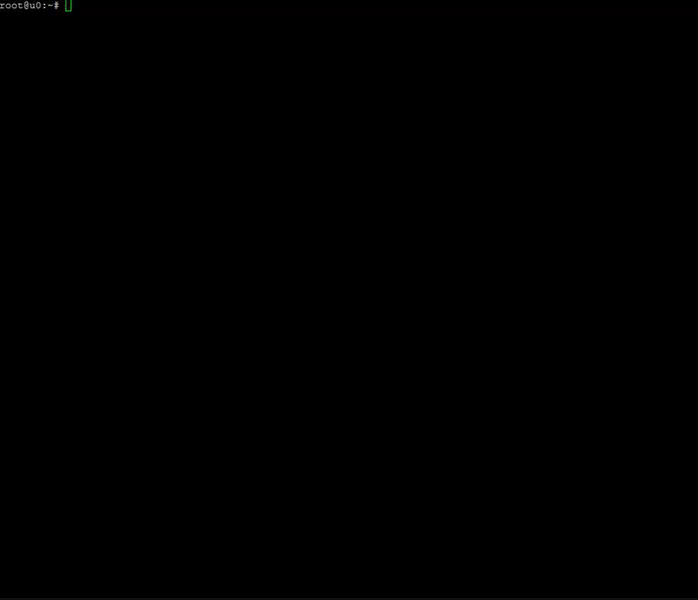
All done. Our Uptime Monitoring Nodes are now whitelisted in your CSF. You can verify this by opening the file ‘/etc/csf/csf.allow’ with any text editor. Our uptime monitoring IPs will be found in that file.

