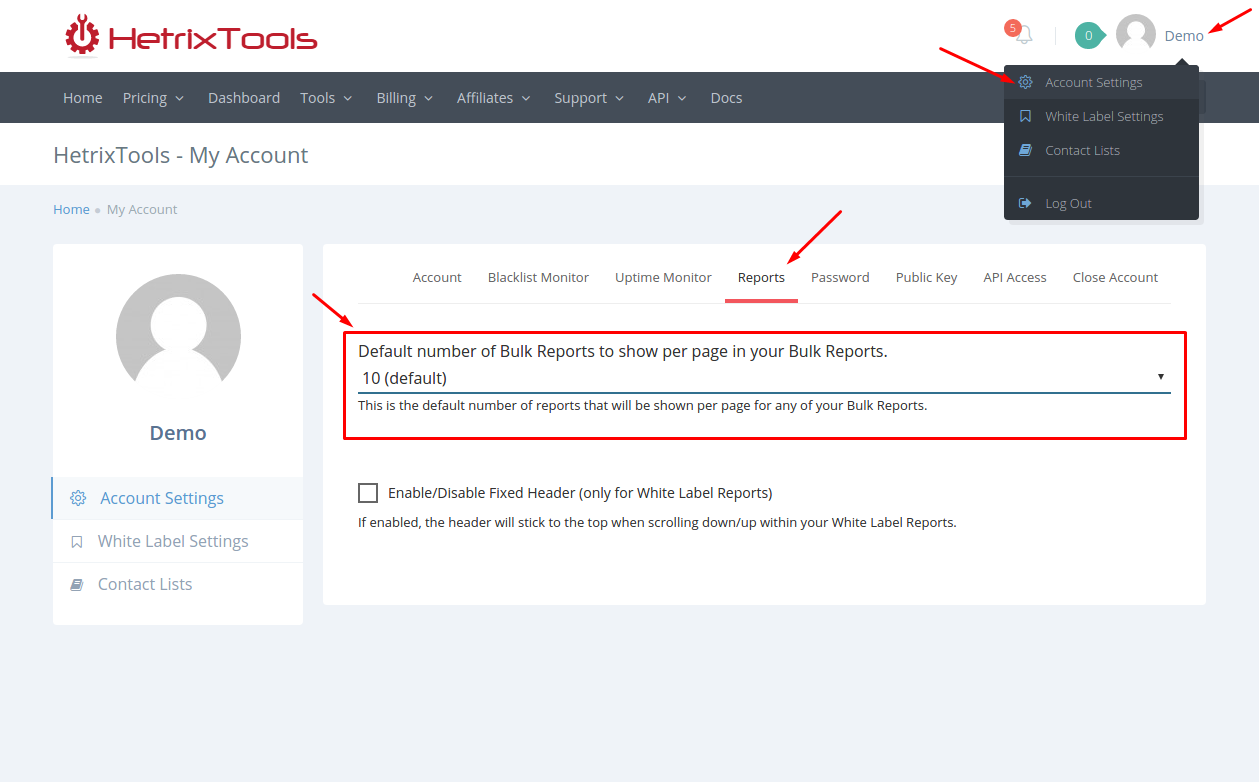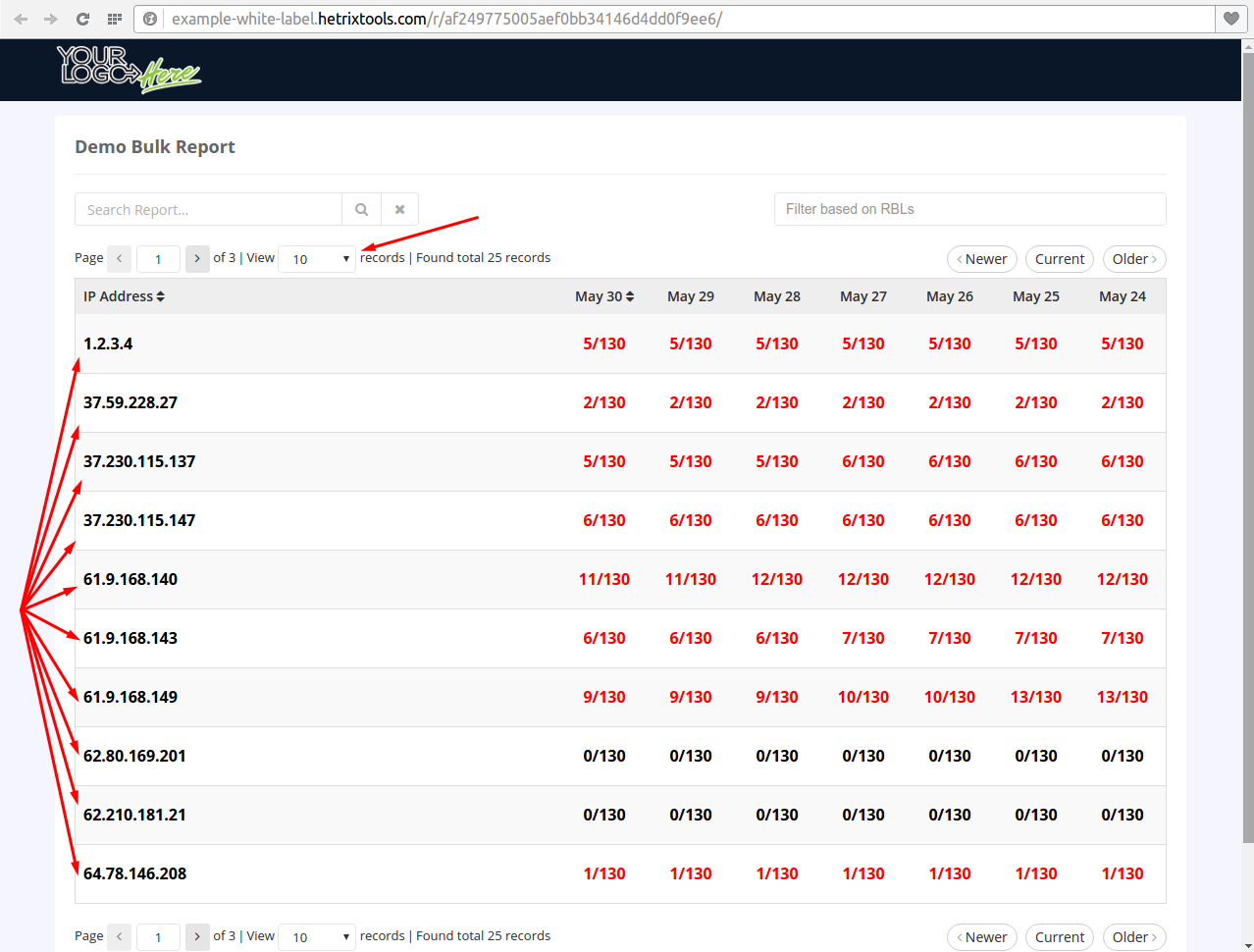This setting can be found in your Account Settings, under the Reports tab:
It can be used to set how many bulk reports are shown per each page by default, for all of your Bulk Reports.
The default value is 10, which means that ten reports will be displayed per each page, as show in the example below:
This setting could be useful if you have more than 10 reports in your publicly displayed Bulk Report and you wish to display everything at a glance, without the need for your users to scroll through pages to see all of the reports included in that Bulk Report.
*Please note that the higher you set this number, the more data is loaded at once when your Bulk Reports are accessed by your users, thus making them load slower as this number grows. The maximum reports per page can be 300. We recommend setting it around 100 for optimal loading time.