This feature works when adding (or editing) a Website Uptime Monitor to your account.
Our Uptime Monitoring system supports adding ?*cachebuster* at the end of your monitored URL for pages that your server usually caches. This will prevent cached pages from being served to our monitoring servers.
Let’s say you wish to monitor the following URL:
https://your-website.com/homepage.html
To use the Cachebuster feature, simply add ?*cachebuster* at the end of your URL to be monitored by our platform:
https://your-website.com/homepage.html?*cachebuster*
It should look as follows in your Uptime Monitor settings:
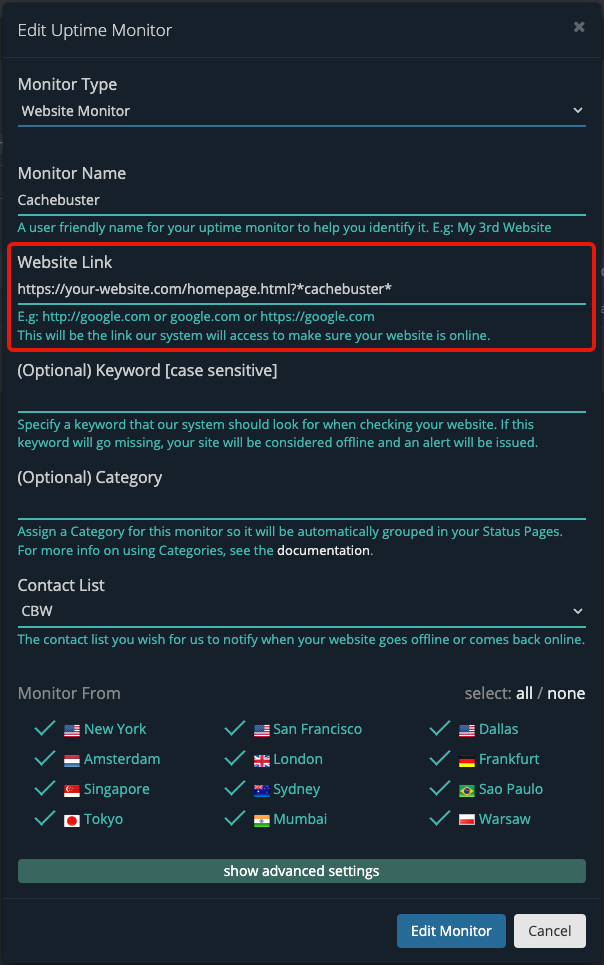
The *cachebuster* placeholder will be automatically replaced by our system with a random string of text on every request towards your website so that the served page is never cached.
Here’s an example of a requested URL when using this feature:
https://your-website.com/homepage.html?1726419681905
