If you wish to monitor your server’s resource usage, using our Server Monitor Agent, you don’t necessarily have to add a ‘Server Agent Monitor‘ to your account as a separate Uptime Monitor, you can just attach the Server Monitor Agent to any of your existing Uptime Monitors, as explained below.
Start by going to your Uptime Monitors dashboard in your client area:
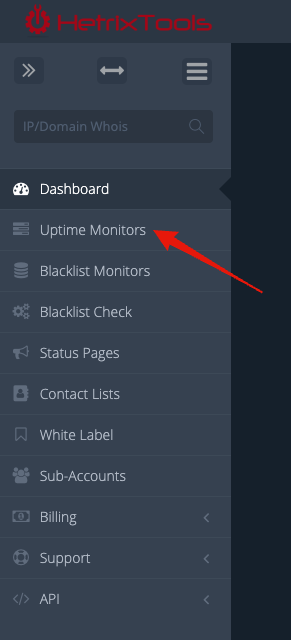
Click on ‘Install Monitoring Agent’ link from the Action drop-down menu for any of your Uptime Monitors that don’t already have a Server Agent attached to them:

And then simply follow the installation steps on your screen.
Once the Server Agent is installed on your server and starts sending data to our platform, you will have successfully attached this Server Agent to your Uptime Monitor.
What’s the difference between an Uptime Monitor with a Server Agent attached to it, and a stand-alone Server Agent Monitor?
- With the Uptime Monitor + Server Agent attached to it setup, the uptime is monitored by our uptime monitoring locations around the world, and you will be alerted when your website or server becomes unreachable for the outside world. While at the same time the Server Agent installed on your server is sending resource usage data to our platform, such as CPU/RAM/Disk/etc usage.
We recommend using this kind of setup because the uptime monitoring is much more accurate than when using just the Server Agent monitor, as will be explained below. - With the Server Agent Monitor on its own, as a standalone Uptime Monitor, the uptime is only being determined by your Server Agent sending data to our platform (ie: heartbeat monitor – if the agent sends data then your monitor is online, if the agent stop sending data the monitor is offline), so there’s not going to be any external uptime monitoring from our uptime monitoring locations around the world. This means that the overall uptime of your server will not be as accurate as with our other uptime monitor types (ie: your server may still be able to send out data to our platform, but the website hosted on your server may be down or unreachable from the outside). This is why we advise you to have a classic Uptime Monitor (ie: website, service, ping, smtp, etc) and if you wish to also monitor your server’s resources simply attach a Server Agent to this Uptime Monitor.
So what’s the point of Server Agent Monitor uptime monitor type?
Creating a standalone Server Agent Monitor was one of our most requested features, as there are still lots of use cases for such an uptime monitor, for instance if you only wish to monitor your server’s resource usage, or if you have no public facing ports/websites on your server. There’s plenty of cases where you may not need/want to monitor the uptime of your website/server directly.
Conclusion
We’ve written up this article in order to let our users know that this feature exists, where you don’t need to have 2 separated Uptime Monitors (one for your website/ping/etc, and the other for your server resource usage), you can have just one Uptime Monitor with a Server Agent attached to it, for a better downtime detection accuracy while saving up a monitor slot in the process as well.
