This setting allows you to ignore notifications for downtimes which last less than X minutes (X being the value that you select here).
You can access this setting in an uptime monitor’s advanced settings:
https://docs.hetrixtools.com/how-to-edit-uptime-monitors-advanced-settings/
Let’s say you don’t want to be notified of downtimes which last less than 5 minutes, simply select “Alert me after 5 minutes of downtime”. Now this uptime monitor will only send online/offline alerts for downtimes which last longer than 5 minutes; any downtime which lasts less than 5 minutes will not trigger any notifications.
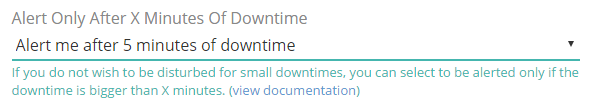
This setting only applies to notifications, which means that all downtimes that occur will still be logged into your uptime reports, regardless of their length.
This setting has no effect if your uptime monitor has no contact list assigned to it, as in this case no notifications are ever sent out.
