Adding private notes to your Uptime Monitors may help you better organize and keep track of all the websites/servers that you’re monitoring.
To get started, head to the Uptime Monitors page on your dashboard:
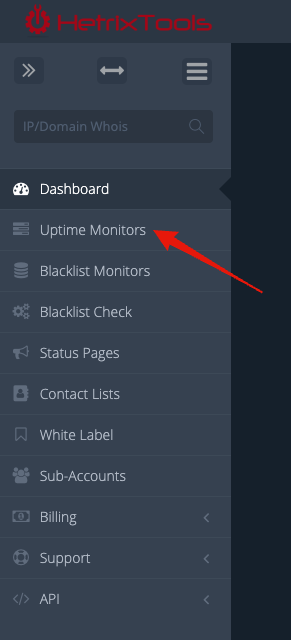
Then, click the monitor name you wish to add private notes to:
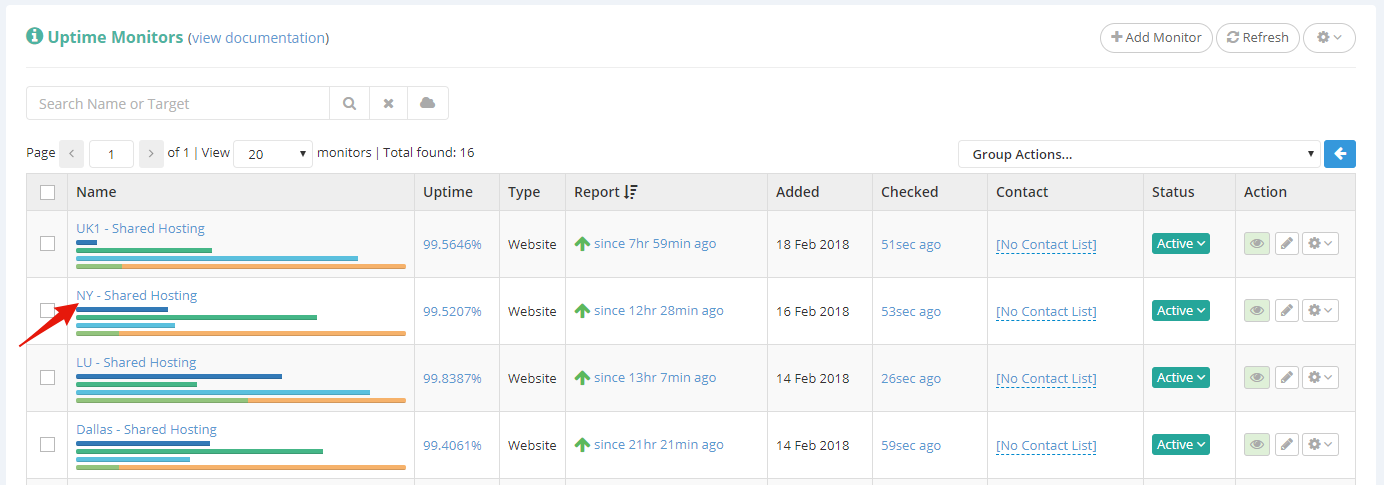
Then, locate the private notes on the top right side of the opened modal.
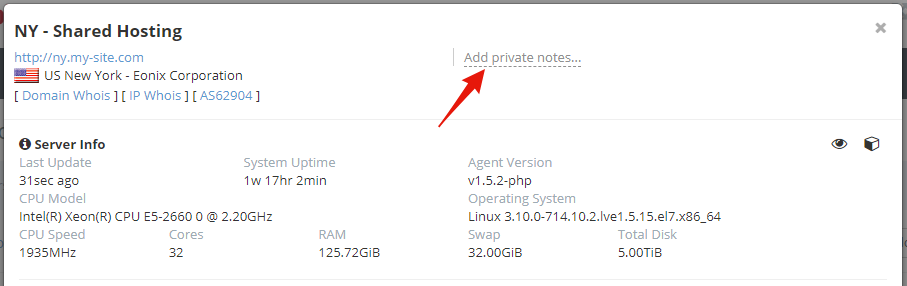
Adding the note itself is as easy as clicking the link and starting typing your note, after which just hit the save button.
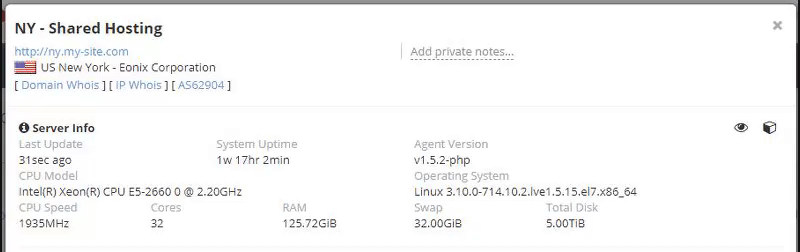
To edit an existing note, simply click on the note’s text and then modify the parts you wish to change, after which just click the same button.
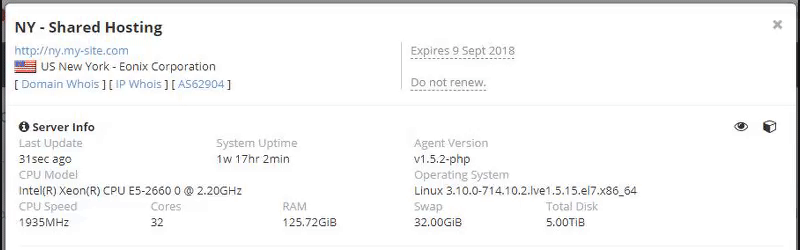
Finally, if you wish to remove your note, just click on the trashcan icon that appears below the note edit text area.
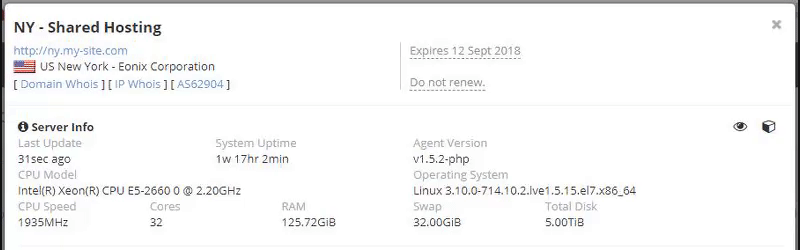
These notes are private and cannot be made public. You can only access these notes if you’re logged into your account, as described above.
Furthermore, these private notes are searchable from your Uptime Monitoring dashboard, which means you can add tags to your private notes and find your monitors based on those tags.
