There may be cases with certain TLDs where our system won’t be able to detect your domain’s expiration date automatically.
In these cases, you can manually configure your domain’s expiration date to be reminded before it expires.
To get started, head on to your Uptime Monitors dashboard:
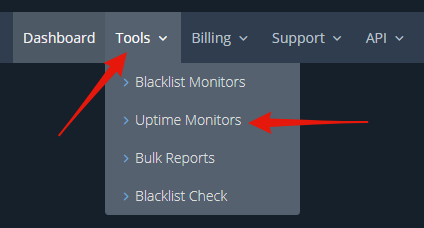
Click on your Uptime Monitor’s name:

Locate the “Domain Expiration” section in the modal that opens up, and click on the “Set expiration date manually” button:
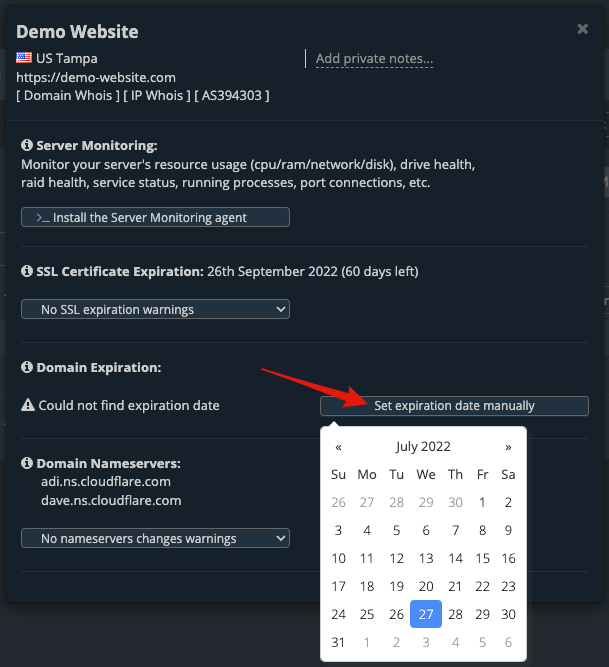
Once you’ve configured your domain’s expiration date, you’ll also be able to configure your domain expiration warnings:

