You can order your uptime monitors by their SSL or domain expiration dates, so you can easily see which ones are going to expire the soonest.
To do this, head on to your uptime monitors dashboard, from the top menu in your client area:
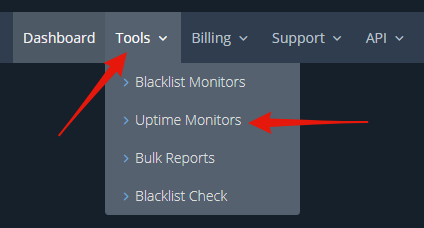
Then, from the “Sort” drop-down menu, select to sort either by the SSL expiration date or by the domain expiration date, as shown below:

You’ll also notice that when ordering by SSL or domain expiration dates, the remaining days until expiration will also be shown below your uptime monitor names (as seen in the screenshot above), so you can have this information at a glance.
Please note that when ordering by SSL or domain expiration dates, the uptime monitors that do not have these values will not be displayed (i.e.: a monitor that does not have SSL will not be shown when ordering by SSL expiration date).
