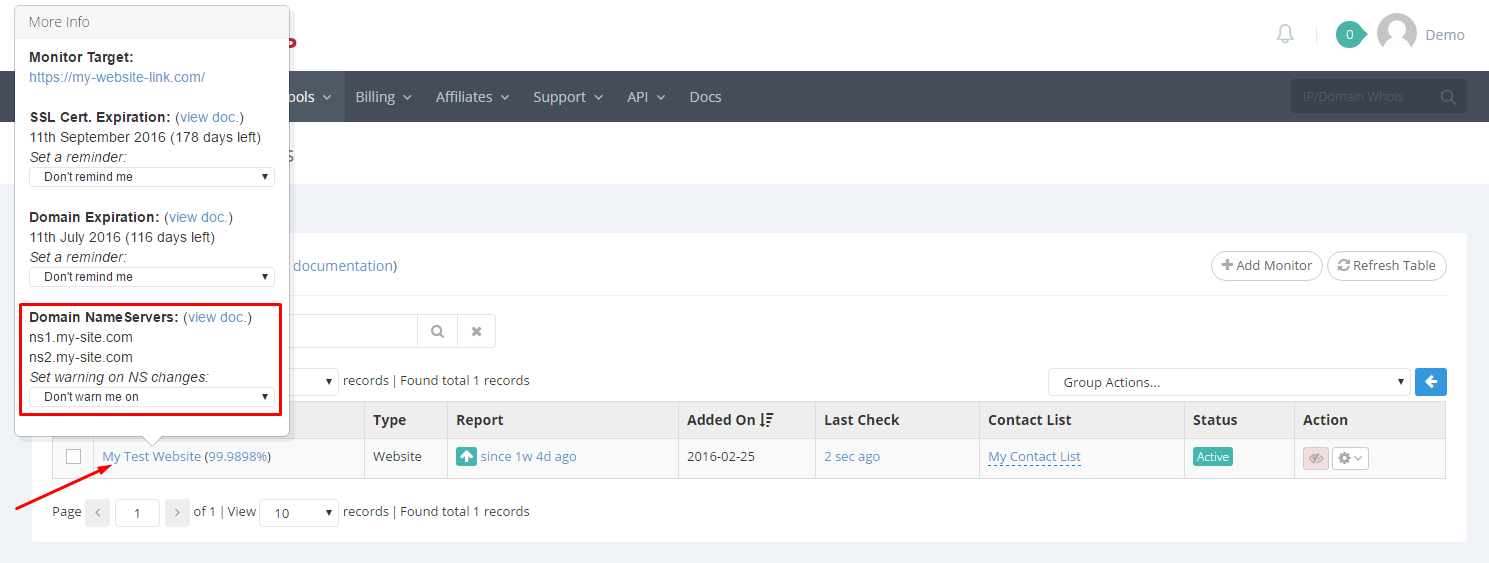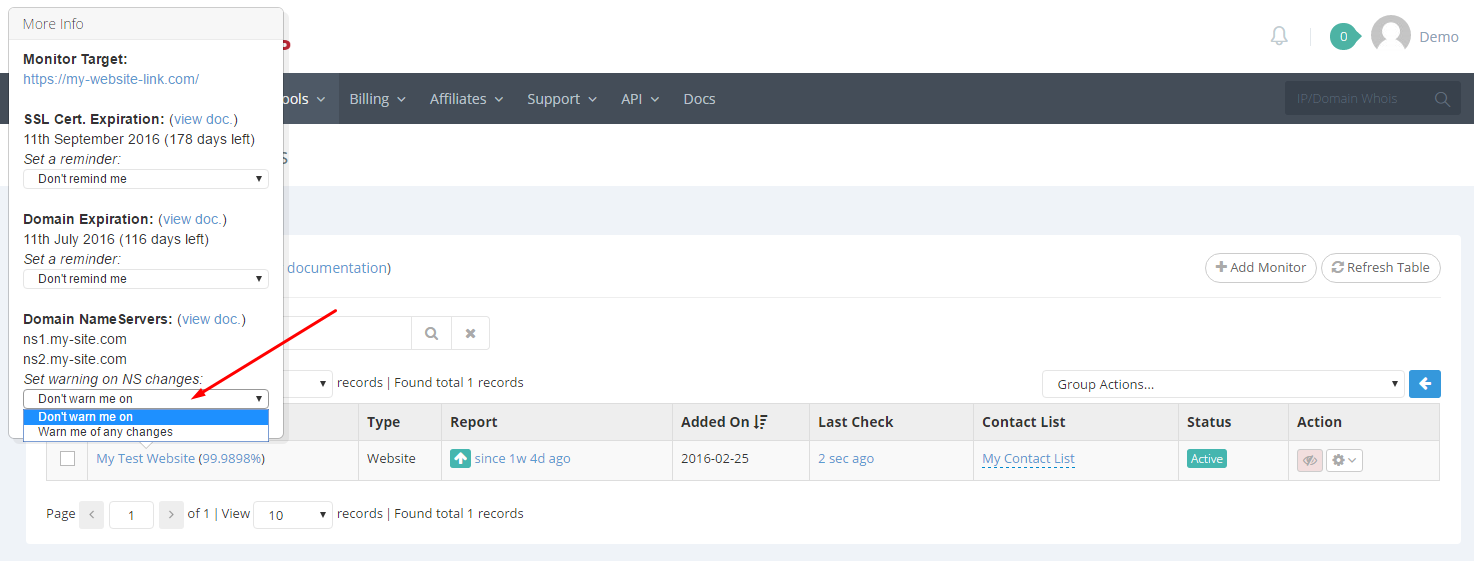This feature is included for free in our Uptime Monitor service.
When monitoring the uptime of a target that contains a domain name, our system will try to determine the domain’s nameservers.
This is enabled by default. There are no extra settings you need to configure.
*Nameservers are checked every 15 minutes for any Uptime Monitor, regardless of which package you are on. This value cannot be changed currently.
You will be able to find your domain’s nameservers by clicking your Uptime Monitor name:
You can also choose to be warned if our system detects any changes in your Uptime Monitor’s nameservers:
*There is only one notification as soon as the system detects changes in your nameservers.
**The notification will be sent to the Uptime Monitor contact list, just as a regular Offline/Online status notification.
***If your Uptime Monitor has no contact list assigned to it, then there will be no notification sent, regardless of the setting you select above.
****The default setting is disabled, so you will not receive such notifications from us, unless you configure this setting as described above.