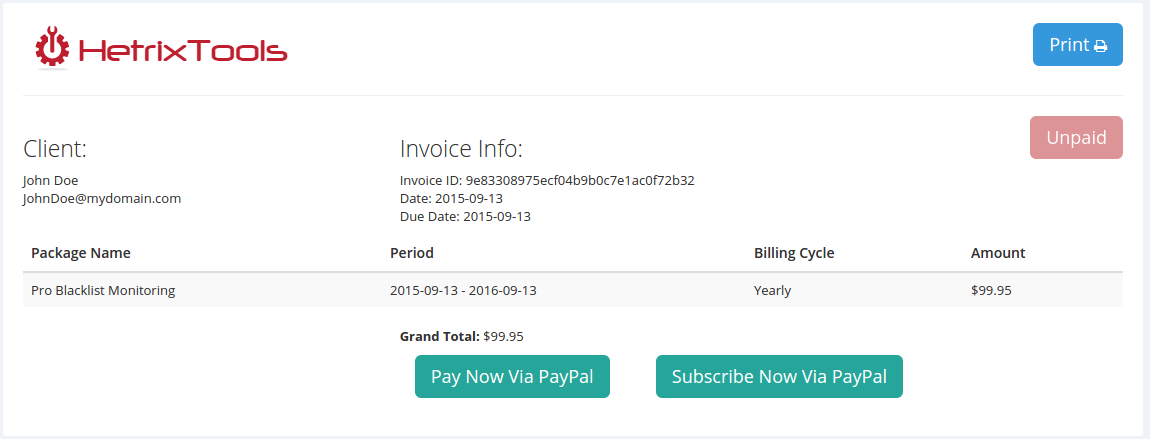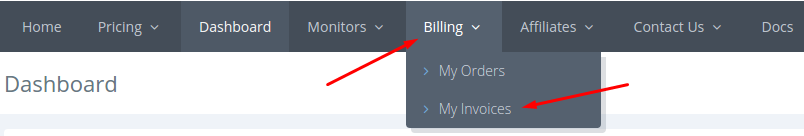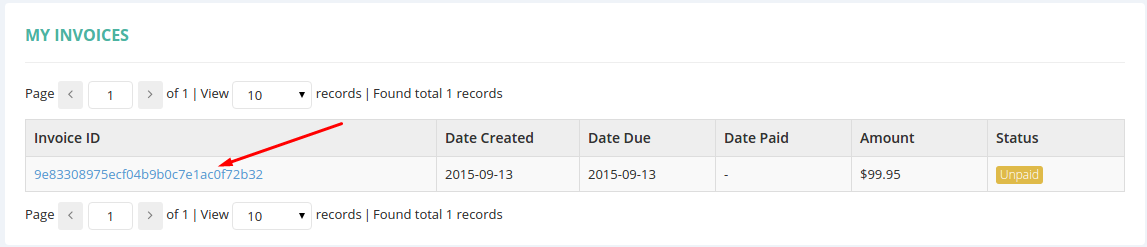The invoice page is quite simple and easy to understand.
It contains the basic information about the package you are paying for, along with the current invoice status and a print button for easily printing out the invoice if you wish to do so.
On the bottom of the invoice you’ll have two buttons, which you can use to pay for the invoice:
- “Pay Now Via PayPal” – this is the checkout button, for one time payments (non recurring).
- “Subscribe Now Via PayPal” – this button is used if you wish to establish a recurring subscription, so all of your future invoices will be paid automatically. If your billing cycle is monthly, your PayPal account will send monthly payments to us, and if your billing cycle is yearly, your PayPal will send yearly payments to us. You can always review and cancel any of your PayPal recurring subscriptions from your PayPal Account > Profile > My Money > My preapproved payments
This is how an unpaid invoice looks like:
You will always be able to see all your account invoices from the top menu in your client area.
On your invoices page, you will always be able to see the unpaid or overdue invoices on top of the list, for easy tracking.
Clicking an invoice id will take you to the invoice page.
Your invoices will always be private and cannot be seen or paid unless you are logged into your account.