[April 14, 2021]
Start by accessing any of your Uptime Reports, as described here:
https://docs.hetrixtools.com/how-do-i-access-my-uptime-reports/
On your Uptime Reports, you’ll be able to find the new “Global Status” section, towards the top of the page:
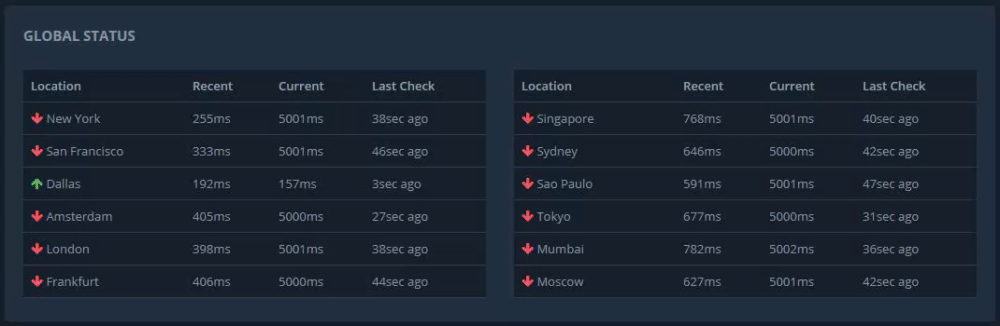
This section will contain real-time data regarding your monitored target, collected from each of the monitored locations that you have selected for this Uptime Monitor.
Data included in the “Global Status” section:
- Location – the current status of your monitored target, as seen by each of the monitored locations.
- Recent – the recent average response time for each of the monitored locations. This column will also convert into a monthly average response time per location when you’re viewing the Uptime Report for any specific month.
- Current – this column will contain the most recent response time for Ping/Service/SMTP monitors, or the most recent load time for Website monitors.
- Last Check – will contain the last time each location has checked up on your monitored target.
All of the data in the “Global Status” section is updated in real-time, so you can actually see locations around the globe start detecting your website/server as UP or DOWN, as presented in the demo image above.
