Usually, our system will automatically generate the renewal invoice for your service 7 days before the due date.
However, you can generate this invoice early, at any time from the active order page. In this guide we’ll show you how to easily do this.
Start by going to the ‘Billing > Orders’ page from your client area menu.
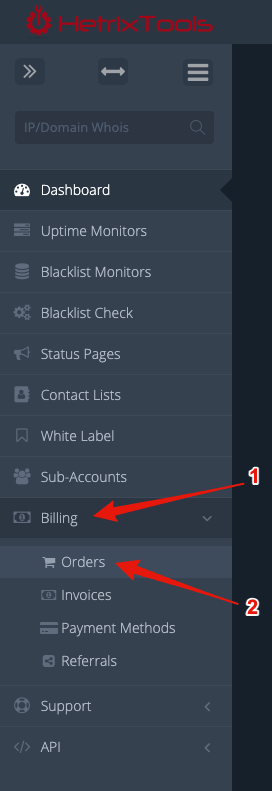
Now, locate the order that you wish to generate the early invoice for and click on its ID to open its details.
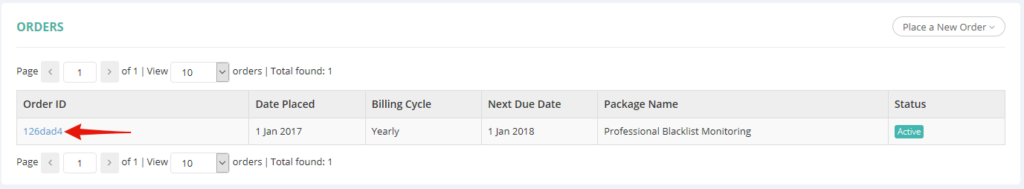
On the order details page, simply click on the “Generate early invoice” button.
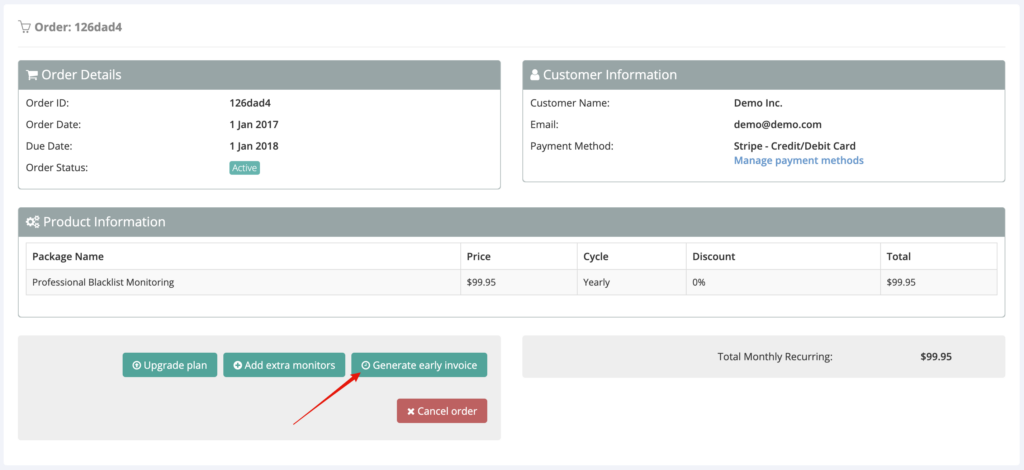
Your renewal invoice will now be generated and you’ll be redirected to it.
