You can edit the individual settings of each of your Uptime Monitors from the “Edit” button within the “Action” column:
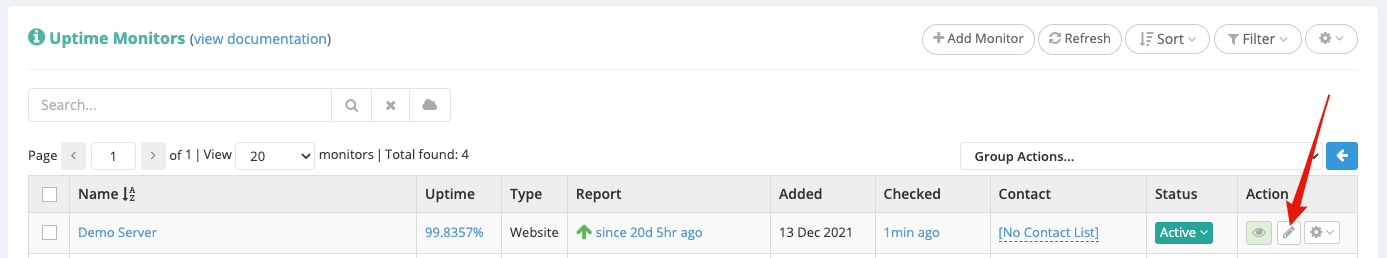
When clicking the “Edit” button a pop-up window will open containing your monitor’s information, which you can then edit as you please. As soon as you’re done making the changes, be sure to hit the “Edit Monitor” button in order to save the changes.

