Unlike the blacklist monitors, when deleting an uptime monitor all data will be lost.
You can delete an uptime monitor from the Action menu, as shown in the image below.
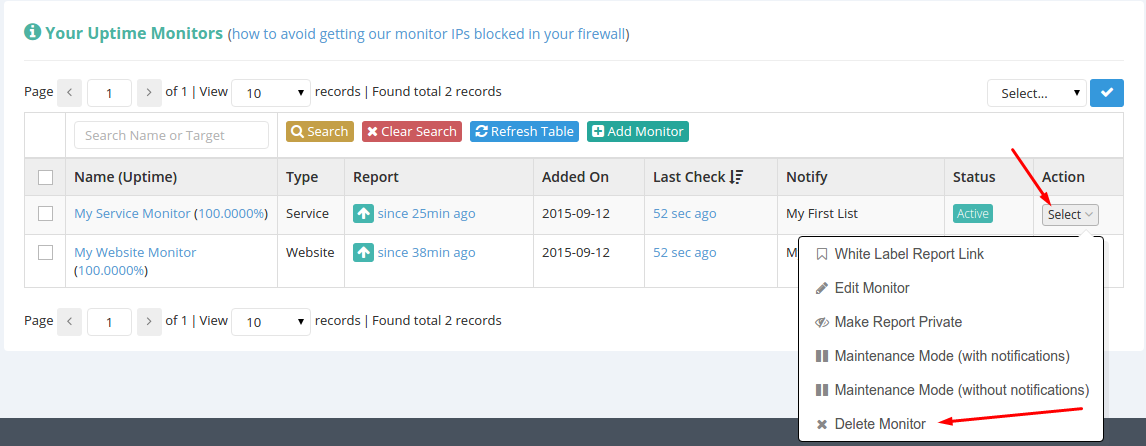
Before the monitor gets deleted, you’ll be asked if you are sure about this, and a warning that all data will be lost when deleting the monitor.
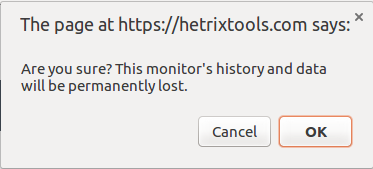
If you are sure and wish to proceed, click the “OK” button.
