Start by navigating to the Status Pages dashboard from your client area menu:
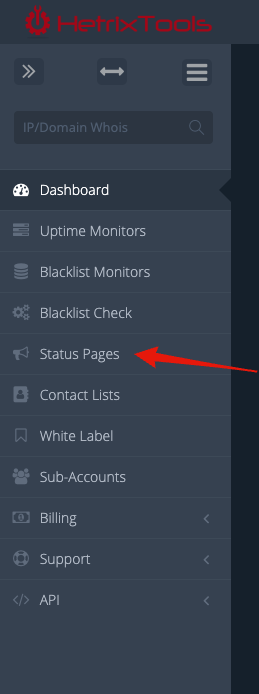
Then, click on the action drop-down menu next to the status page you wish to delete, and then select “Delete Status Page”:
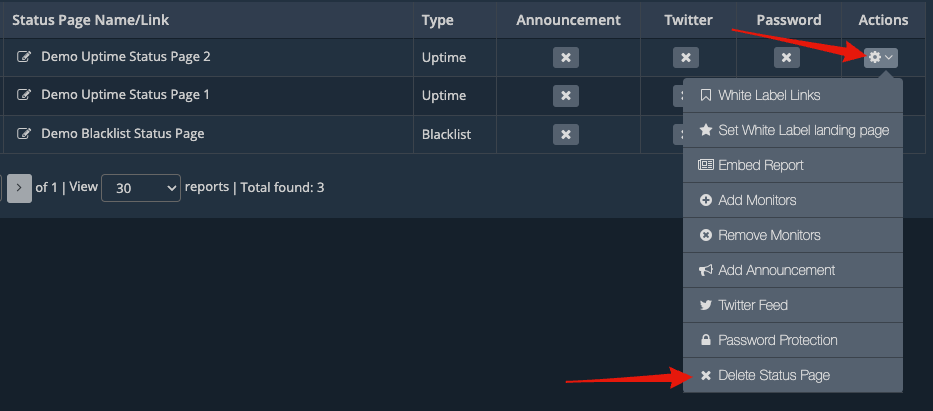
Please note that deleting a Status Page will NOT delete any of the monitors included in that Status Page.
