If you need more monitors than what your plan has included, you can always purchase these extra monitors from your dashboard.
Start by going to your client area dashboard from the top menu:
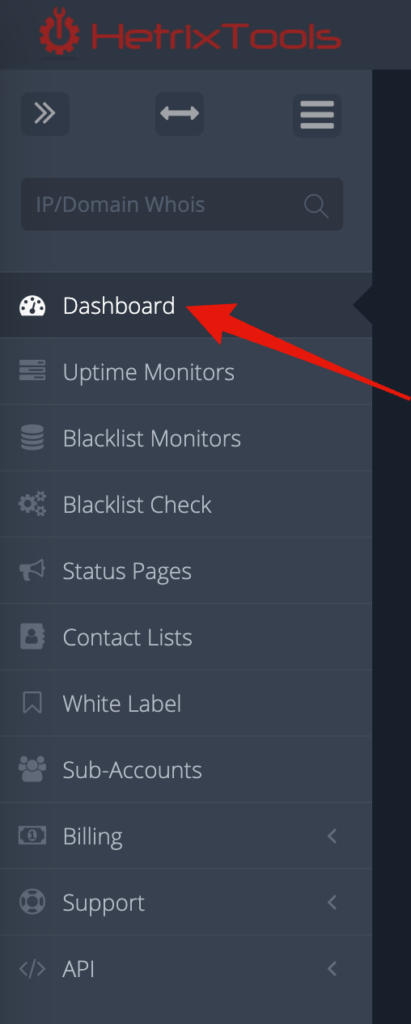
Now, locate the “Your Products” section and click on the product that you wish to add the extra monitors to:
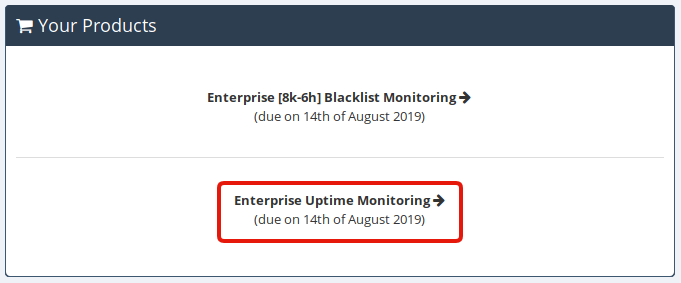
If your package supports purchasing extra monitors (i.e., not a custom package), then you will see a green plus button next to your ‘Max Monitors’ limit indicator. Click this button to begin the configuration process for your extra monitor purchase:
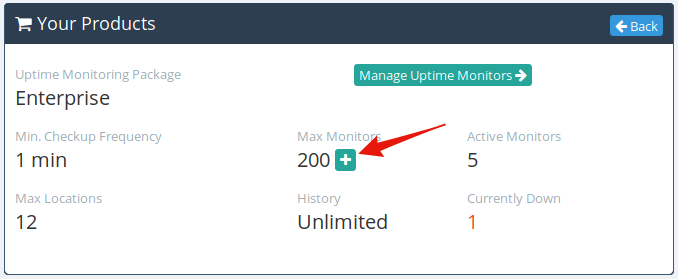
A pop-up window will appear where you can configure how many extra monitors to add. The price is dynamically displayed on your screen as you configure the extra monitors:
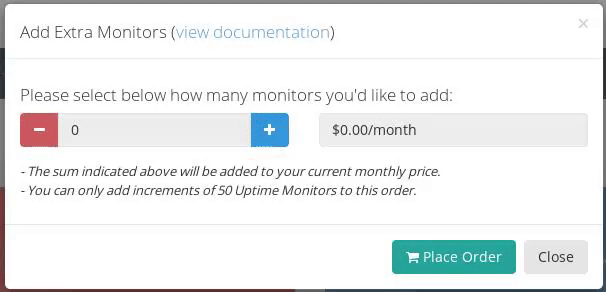
Please note that the extra monitors can only be purchased in predefined increments, specified in the pop-up window as shown in the image above.
When you’re done configuring how many extra monitors to add to your order, simply click the ‘Place Order’ button.
A pro-rated invoice will be generated, and you will be automatically redirected to it.
Once this invoice is paid, your account will automatically receive the extra monitors that you have purchased.
The cost of the purchased extra monitors will also be added to your monthly or yearly order, so when the renewal date comes, you will already have these extra monitors included in your renewal invoice.
The price for these extra monitors will fully depend on which package you are currently on. This price is usually very close to what you already pay per monitor for your existing plan, unless you are on our old pricing structures, which are much cheaper, or if you have a recurring discount code applied to your order.
Recurring discount codes are not applied to the price of these extra monitors. Our recurring discount codes are issued only for specific packages and do not apply to any future upgrades/downgrades.
