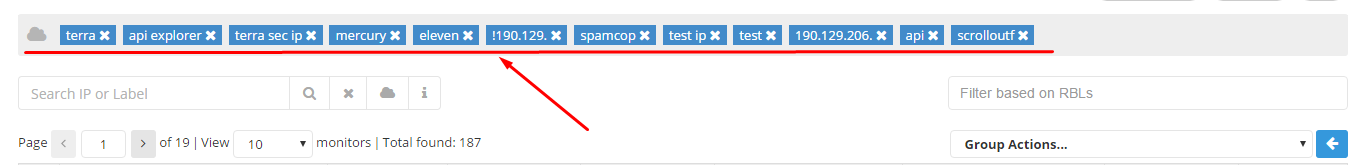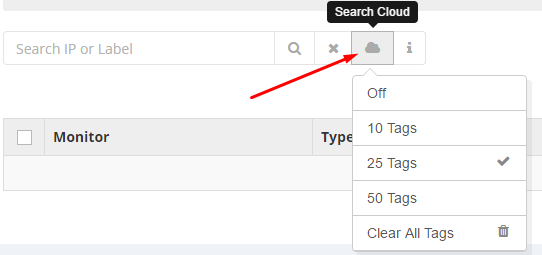Our ‘Search Cloud’ feature will automatically generate tags for your most commonly used terms, and display these tags on top of your Blacklist Monitors and Uptime Monitors pages.
When clicking a tag, a search is initiated for its keyword(s). This way you will have your most commonly searched terms one click away.
Tags are automatically sorted from left to right, having the most commonly and most recently used tags displayed first in line.
From the ‘Search Cloud’ drop-down button you can adjust the maximum number of displayed tags, clear all tags at once, and even turn the Search Cloud off completely.
Please note that the Search Cloud tags and settings are saved separately when it comes to Blacklist Monitors and Uptime Monitors.