If you wish to have your company information appear on your invoices, you can fill out this information in your account settings: https://hetrixtools.com/dashboard/account/settings/
Start by going to the ‘Account Settings’ link from the drop-down menu when clicking on your name in your client area.
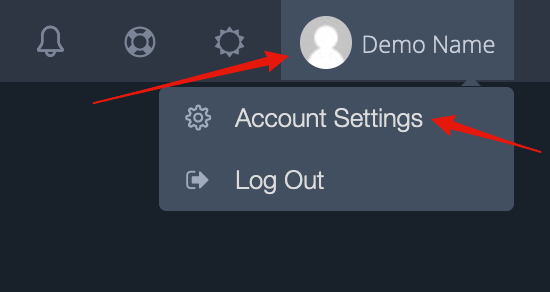
Then, locate the “Company Info” section from your account settings page.
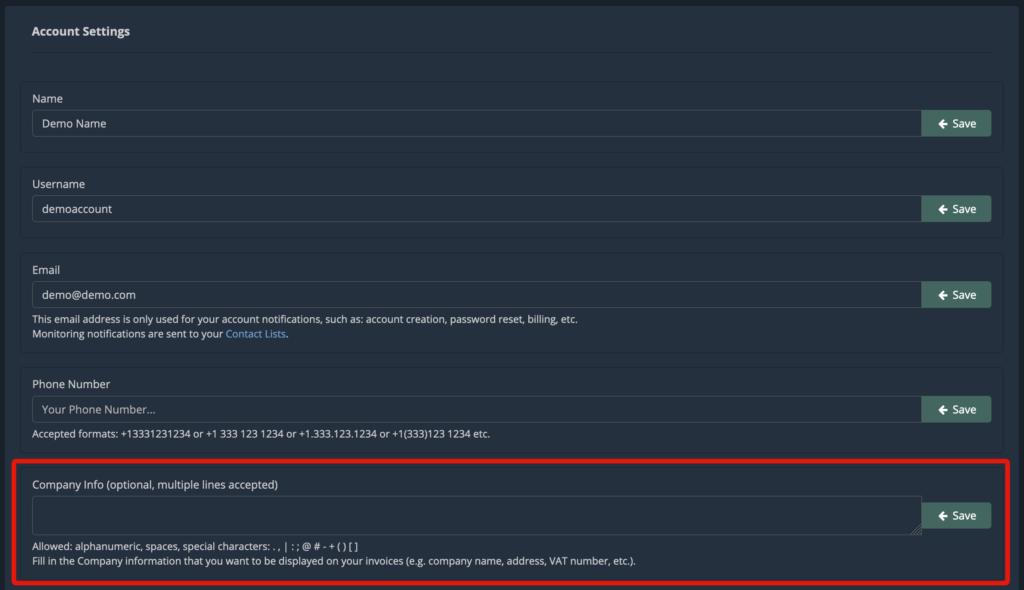
Once you fill out your company info, be sure to click on the “Save” button next to this section.
After this has been saved, you can find your company information on all of your invoices.
