You’ll need to start by accessing the Blacklist Monitors dashboard from your client area menu:
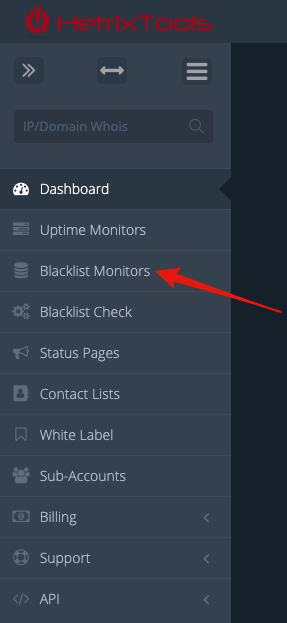
From there, click on any of the report link, located in the “Report” column, next to each monitor you’d like to view the report for:
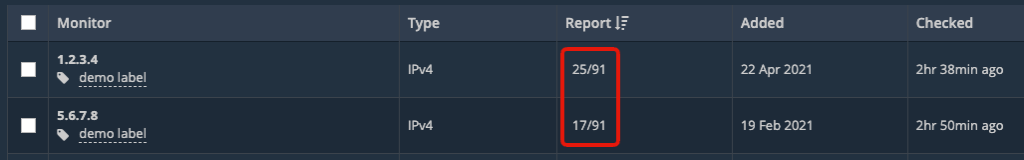
This will open the Blacklist Report for that particular monitor, which shows where the monitored IP/domain is blacklisted, alongside Further Blacklisting Information links and delisting links:
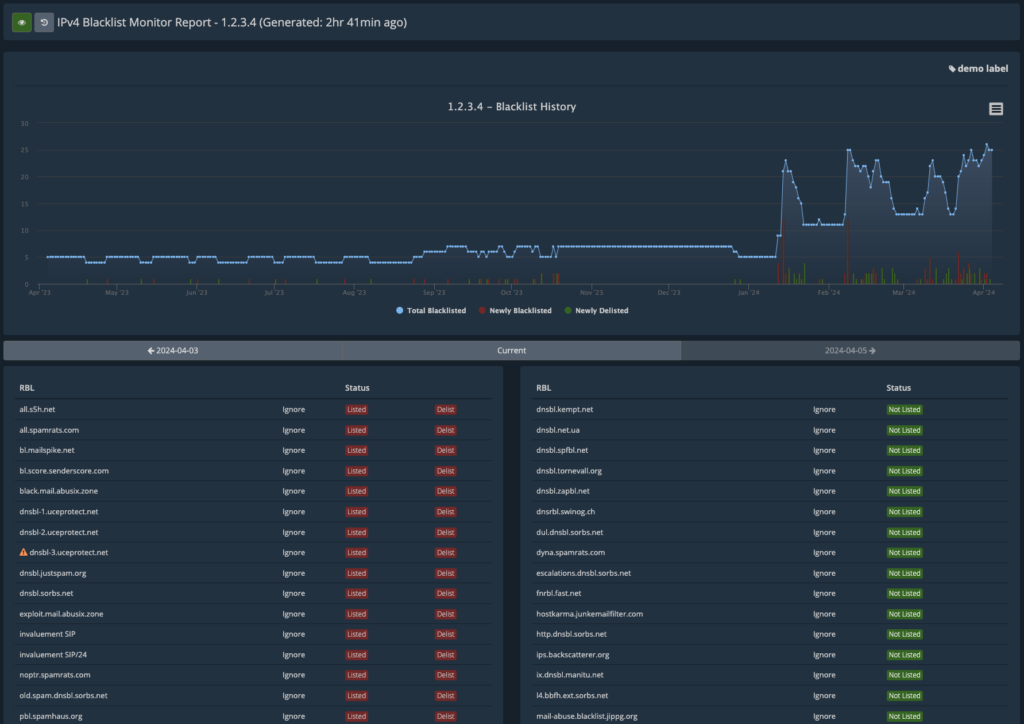
From here on out, you can read the following guide on how to get delisted:
https://docs.hetrixtools.com/my-ip-or-domain-is-blacklisted-how-do-i-delist-it/
