You can receive plain text email notifications for your uptime monitors if you wish to.
Simply go to your Account Settings, under the uptime monitor tab, like so:
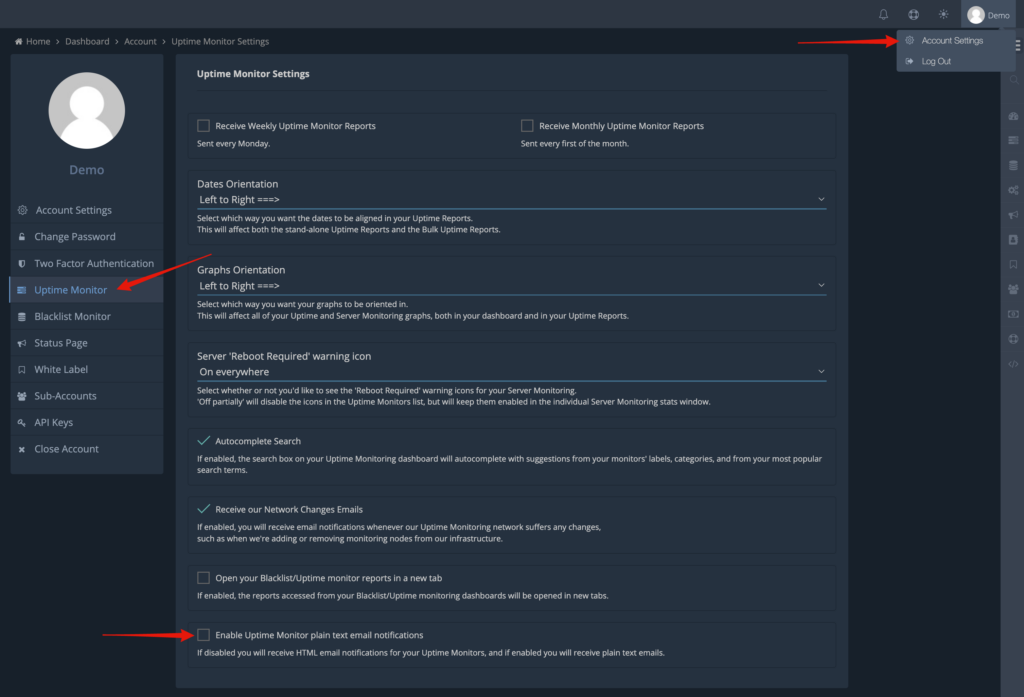
By default this setting is disabled, which means you are receiving HTML emails from your uptime monitor notifications.
However, if you enable this setting, you will be receiving plain text emails from your uptime monitors.
