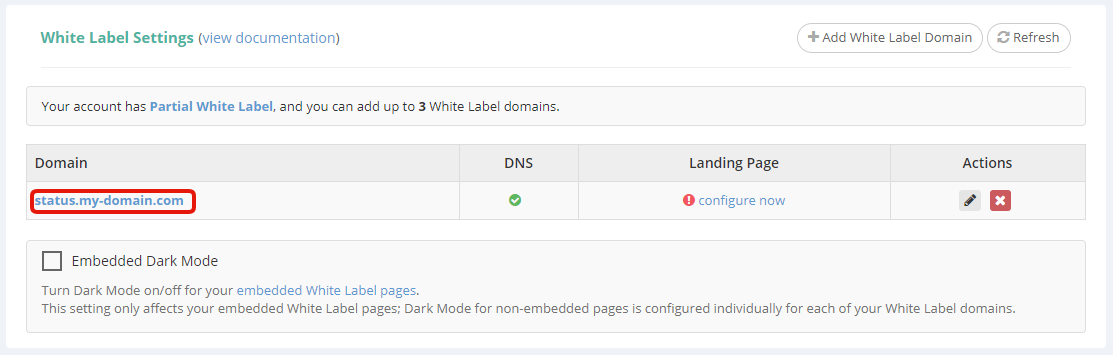White Label domains can be used to access your Uptime/Blacklist Reports and your Public Status Pages, via your own domain name, i.e.: status.your-domain.com or uptime.demo-company.com
IMPORTANT: Before adding your White Label Domain to our platform, be sure to perform the necessary DNS changes in your domain’s DNS manager, as explained here: https://docs.hetrixtools.com/configure-dns-settings-for-your-white-label-domain/
After adding the DNS record to your domain, you can proceed with adding the White Label Domain to our platform.
Start by heading on to your ‘White Label Settings’ in your account. You can do so by clicking on your user’s icon from anywhere in your dashboard:
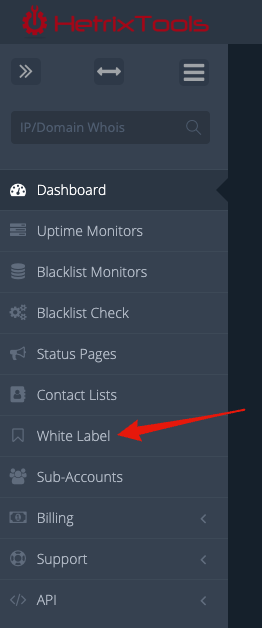
On the ‘White Label Settings’ page, click on the ‘Add White Label Domain’ button:
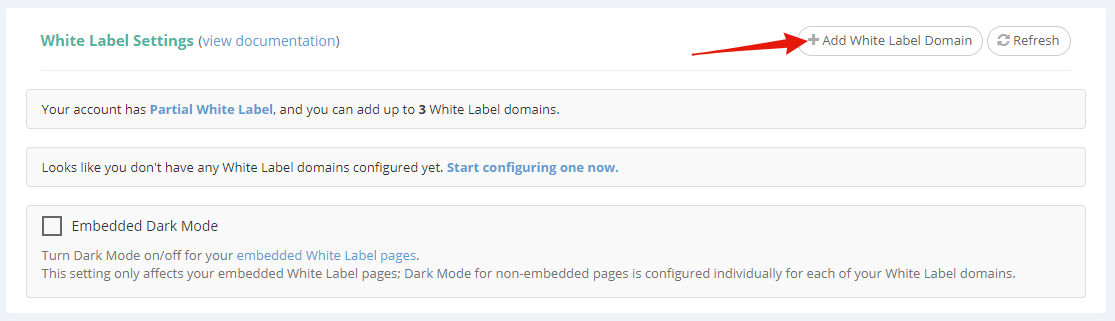
This will open up a modal with the customizations for this specific White Label Domain:
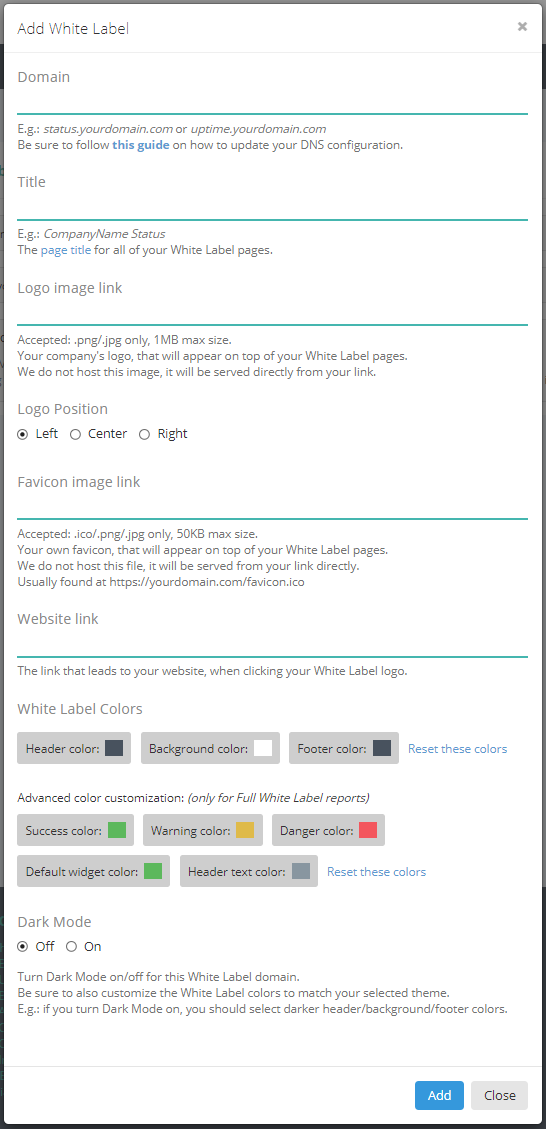
Fill out everything as desired, and then click on the ‘Add’ button at the bottom of the modal, to add your White Label Domain configuration.
Your domain has now been added to our platform and you can start using it for your Uptime/Blacklist reports and Status pages: