Assign a webhook URL to any of your contact lists so that you can receive Uptime Monitoring notifications in real-time, directly to your platform.
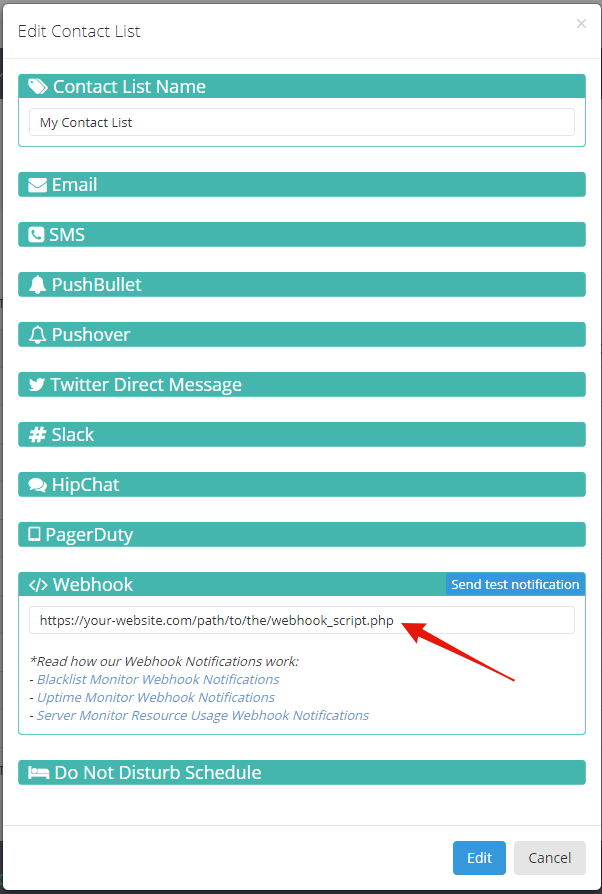
Our system will post JSON data to your Webhook script. Here’s an example:
{
"monitor_id":"ThisWillBeTheMonitorID32CharLong",
"monitor_name":"Test Monitor Label",
"monitor_target":"http:\/\/this-is-a-test.com\/",
"monitor_type":"website",
"monitor_category":"Test Category",
"monitor_status":"offline",
"timestamp":1499666192,
"monitor_errors":{
"New York":"http code 403",
"San Francisco":"http code 403",
"Dallas":"timeout",
"Amsterdam":"http code 403",
"London":"http code 403",
"Frankfurt":"http code 403",
"Singapore":"timeout",
"Sydney":"http code 403",
"Sao Paulo":"http code 403",
"Tokyo":"keyword not found",
"Mumbai":"http code 403",
"Moscow":"keyword not found"
}
}
Here’s a PHP code example that you could use to capture these variables in your Webhook script:<?php
// Get the JSON data
$json = file_get_contents('php://input');
// Decode the JSON data into an array
$array = json_decode($json,true);
// Grab variables from the array
$monitor_id = $array['monitor_id'];
$monitor_name = $array['monitor_name'];
$monitor_target = $array['monitor_target'];
$monitor_type = $array['monitor_type'];
$monitor_category = $array['monitor_category'];
$monitor_status = $array['monitor_status'];
$monitor_errors = $array['monitor_errors'];
$timestamp = $array['timestamp'];
?>
These are the variables you should receive:
monitor_id
monitor_name
monitor_target
monitor_type – can be: ‘website’, ‘ping’, ‘service[X]’, ‘smtp[X]’ (where X is the monitored port)
monitor_category
monitor_status – can either be online or offline
timestamp – is the UNIX timestamp at which the event occurred
monitor_errors – contains an array with each location’s error message
List of all of the possible monitor_errors:
- for website uptime monitors:
– timeout
– keyword not found
– http code XXX [example: http code 403] - for ping/service uptime monitors:
– timeout - for smtp uptime monitors:
– connection failed
– ssl failed
– auth failed
*Please note that monitor_errors is only transmitted when the monitor_status is offline.
You can find the monitor_id of any of your uptime monitors by simply accessing their uptime report. The monitor_id will be in the URL:
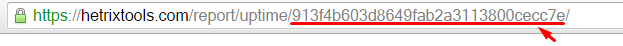
Once you have captured the variables, you can use them however you wish with your own code.
Make sure to sanitize the captured data before using it.
If you wish to restrict access to your webhook script, here are the IP addresses that will send out our webhook notifications: https://www.cloudflare.com/ips/

Pingback: Blacklist Monitoring WebHook Notifications – HetrixTools