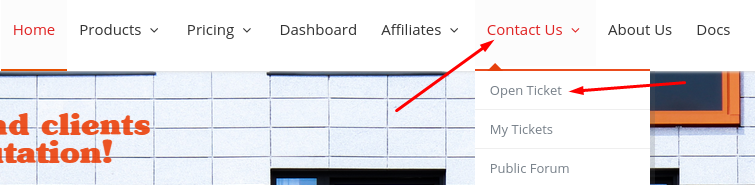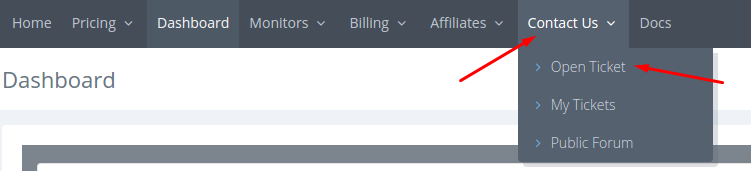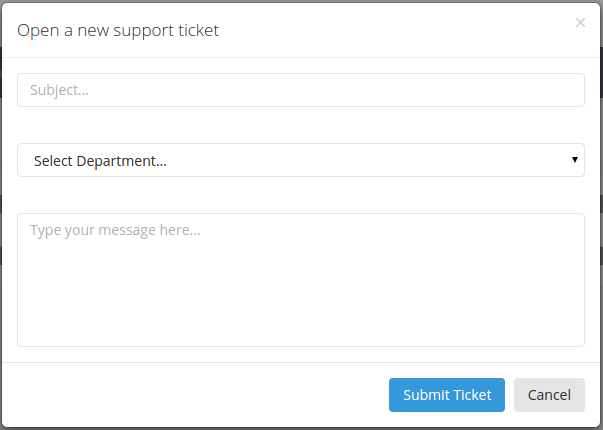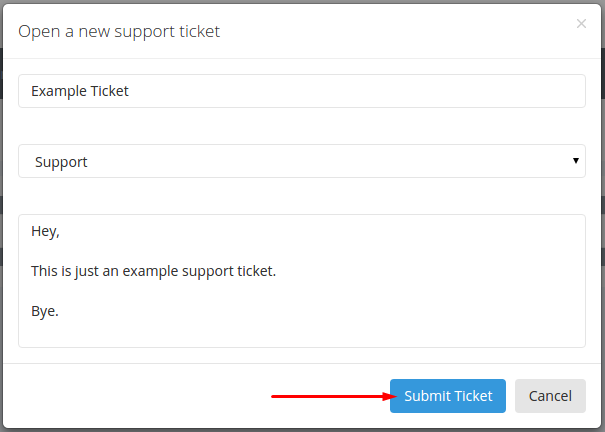You can open a support ticket from anywhere on our website/platform.
Simply go to the top menu, Contact Us > Open Ticket.
A small pop-up window will open where you can quickly fill in the details.
Give a subject for your ticket, select the desired department, and fill in your message.
When you’re all done filling the required information, be sure to hit the “Submit Ticket” button.
You’ll be taken to the ticket view page, and our staff will be notified of your ticket being opened.