You can access your Affiliate Dashboard at any time from the side menu in your client area:
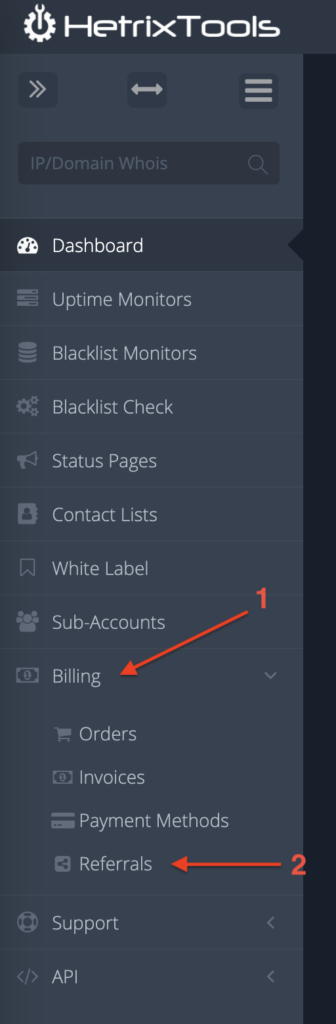
The affiliate dashboard contains all the information you need regarding your earnings.
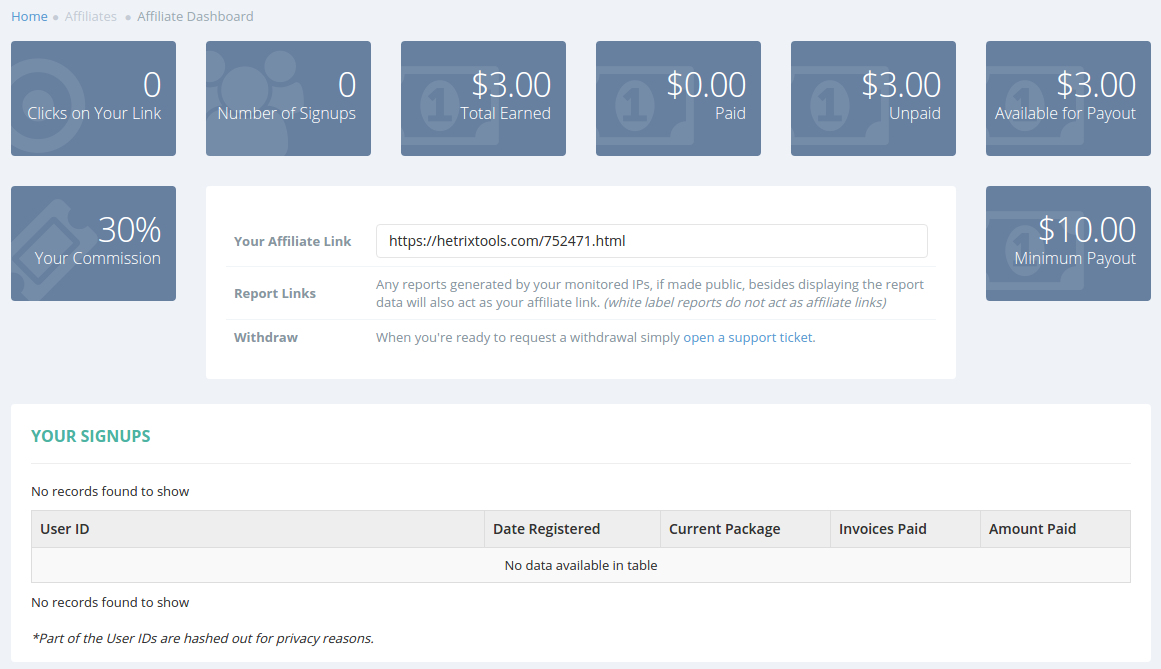
The top widgets are pretty much self-explanatory, so we’ll just briefly go into details here:
- “Clicks on Your Link” – is the total number of clicks made on your affiliate link
- “Number of Signups” – is the total number of users you have referred to our platform
- “Total Earned” – represents your total earnings (both already paid and unpaid earnings combined)
- “Paid” – is the sum we’ve already paid you
- “Unpaid” – is the sum of money you still have in your affiliate account
- “Available for Payout” – is the sum currently available for payout
- “Your Commission” – represents the percentage you earn from each invoice your referred clients pay to us
- “Minimum Payout” – represents the minimum sum that would be indicated in the “Available for Payout” widget that you can withdraw
The sums in the “Unpaid” and “Available for Payout” may differ, because as soon as one of your referred clients pays an invoice, 30% of that invoice will be added to your “Unpaid” balance, but it won’t be available for payout yet. We hold all commissions for 1 month before it becomes available for payout in order to prevent fraud. Once a month passes by, the sum will be added to “Available for Payout”, as well.
In the middle, you’ll have the widget containing your unique affiliate link.
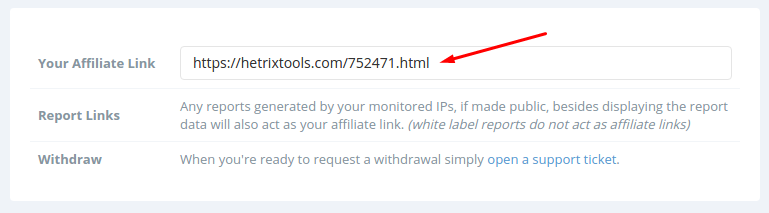
This is the link you will need to share to refer clients to our platform.
Aside from this unique referral link, you can also share any of your public reports. They will act as referral links while, of course, displaying the report data.
The last panel in your affiliate dashboard will contain a list of all of your signed-up users.
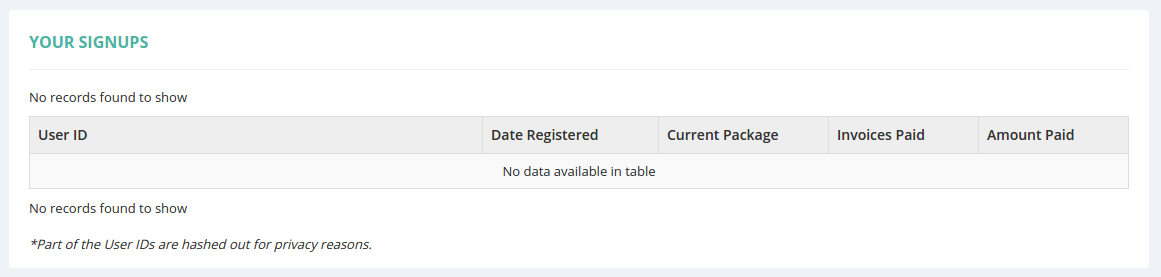
Here, you’ll be able to see when they signed up, their current package, invoices paid, and the total amount they paid.
