If you’re managing your domain’s DNS via CloudFlare, and you’re getting SSL errors on your White Label reports, it’s most likely due to the fact that you’re routing your White Label hostname (ie: status.yourdomain.com) via CloudFlare and not directly to our servers.
Wrong setup
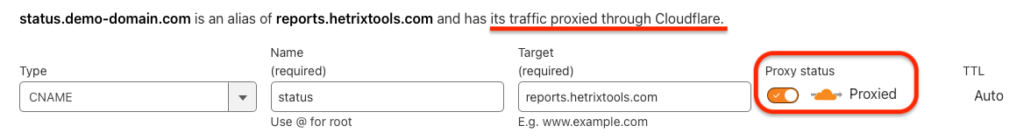
Correct setup
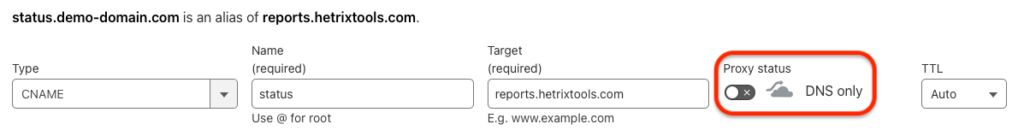
Solution
If your White Label hostname is proxied through CloudFlare, as in the first image above, simply click on the orange cloud to disable this feature.
Once the DNS record has been modified, our platform can take up to 1-2 hours to be able to generate your SSL certificate again. This is due to LetsEncrypt rate limiting on failed requests. Unfortunately, this process cannot be sped up.
Why has this happened?
This shouldn’t normally happen if the DNS setup is done correctly, as per our documentation: https://docs.hetrixtools.com/how-to-setup-a-white-label-domain-or-subdomain/
Why can’t I keep the White Label proxied via CloudFlare?
LetsEncrypt must verify that your hostname is pointing to our servers before issuing the SSL certificate, and if the hostname is proxied via CloudFlare this verification fails and the SSL certificate request is denied.
