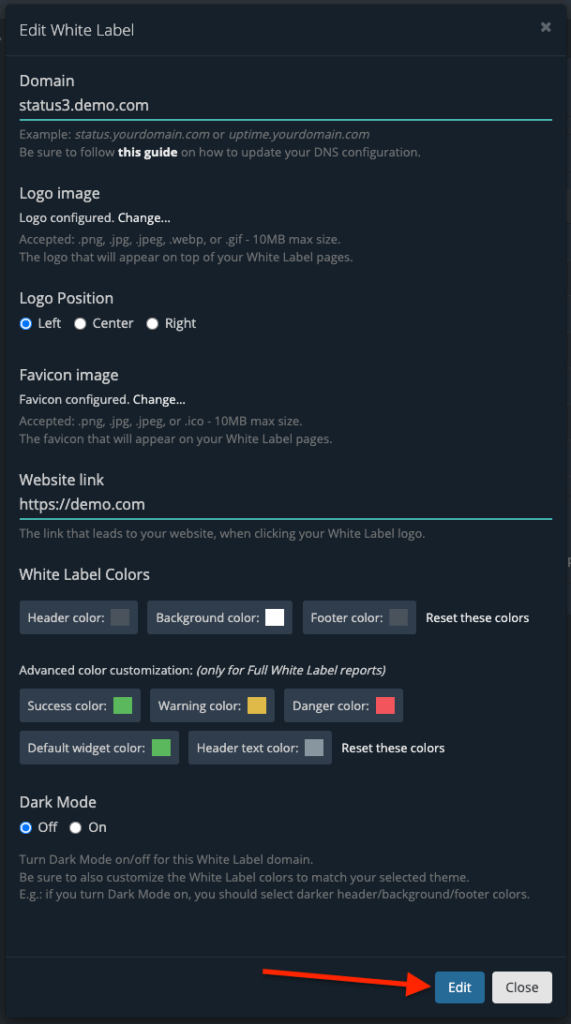Start by heading to your White Label dashboard from the client area menu.
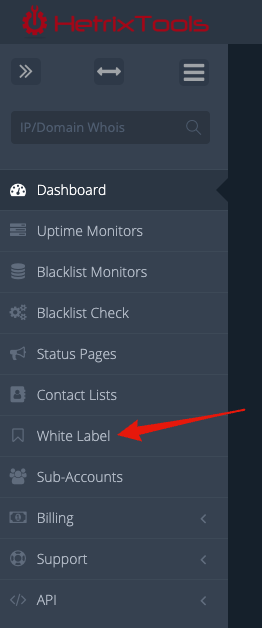
Then click on the “Edit” button, in the “Actions” column, next to the White Label domain that you wish to edit.
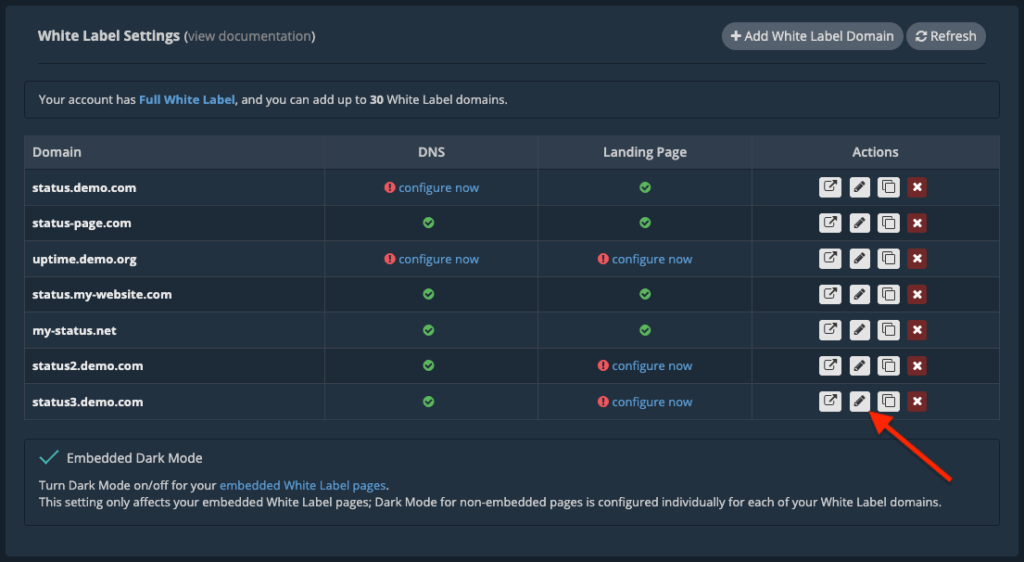
This will open up the modal containing this domain’s settings. You can configure here the logo and favicon images, the logo position, your website link, your colors, and the dark mode for this white label domain.
Once finished editing the settings, be sure to click on the “Edit” button at the bottom of the modal to save the changes.