It’s extremely easy, and it doesn’t require you to have an account on our website.
Begin by going to our Blacklist Check page.
There you’ll notice this big box:

Simply enter your IP or hostname and click the “Blacklist Check” button, like so:

You can see that it begins processing immediately, displaying live results as it checks every RBL:
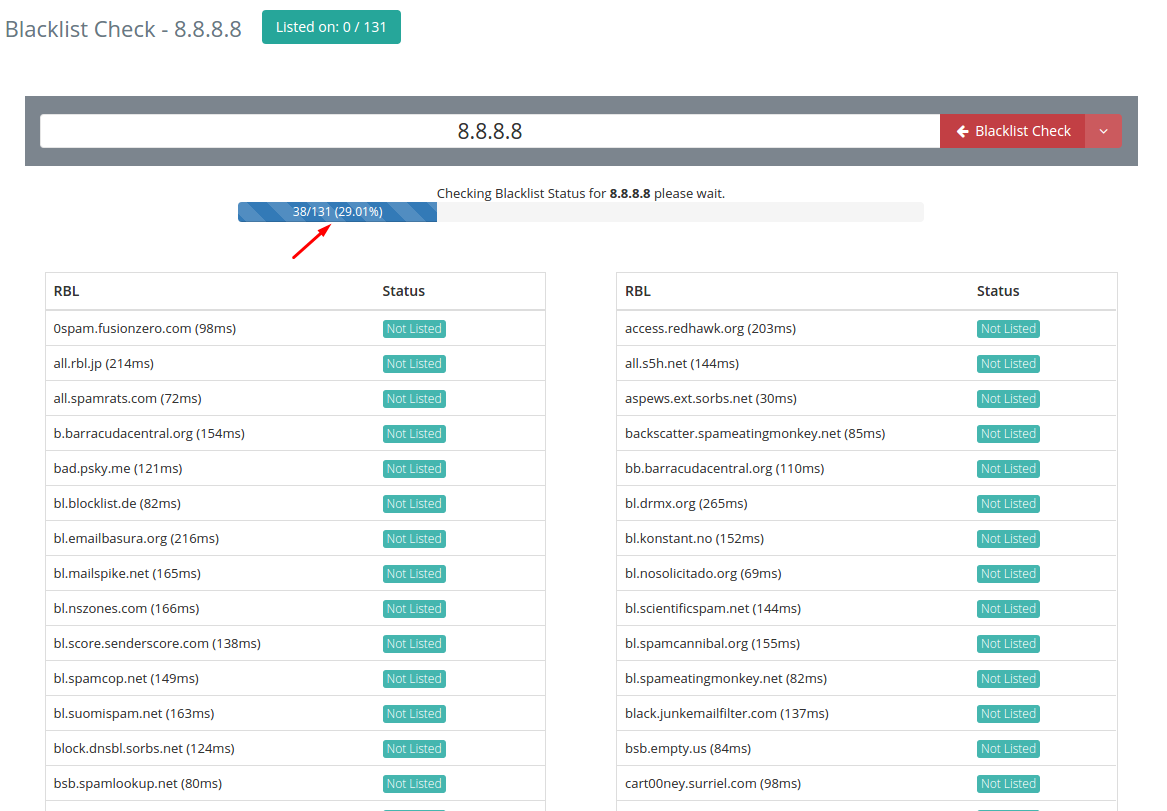
The full check can take anywhere from 20 seconds up to a minute, depending on our system load and the RBL response times.
Once the check is fully completed, you’ll notice more info appearing on your screen:

Along with the blacklist check results, you’ll also have at your disposal the following:
- A direct link to the public report generated by the check you’ve just completed – sharing this with anyone will take them directly to the results you’ve just generated.
The format of this link is:https://hetrixtools.com/report/blacklist/<UNIQUE-REPORT-ID>/
- A direct link to the blacklist check you’ve just done – sharing this with anyone else will initiate a fresh blacklist check for them as well.
The format of this link is:https://hetrixtools.com/blacklist-check/<IP-ADDRESS>
- A direct link to the WHOIS information regarding this IP/hostname
The format of this link is:https://hetrixtools.com/whois/<IP-ADDRESS>
https://hetrixtools.com/whois/<HOSTNAME>
*Please note: everything generated by your Blacklist Check is public, and does not belong to any account on our platform. If you wish to generate private blacklist reports, you’ll need to add the IP to your blacklist monitors in your HetrixTools account.
