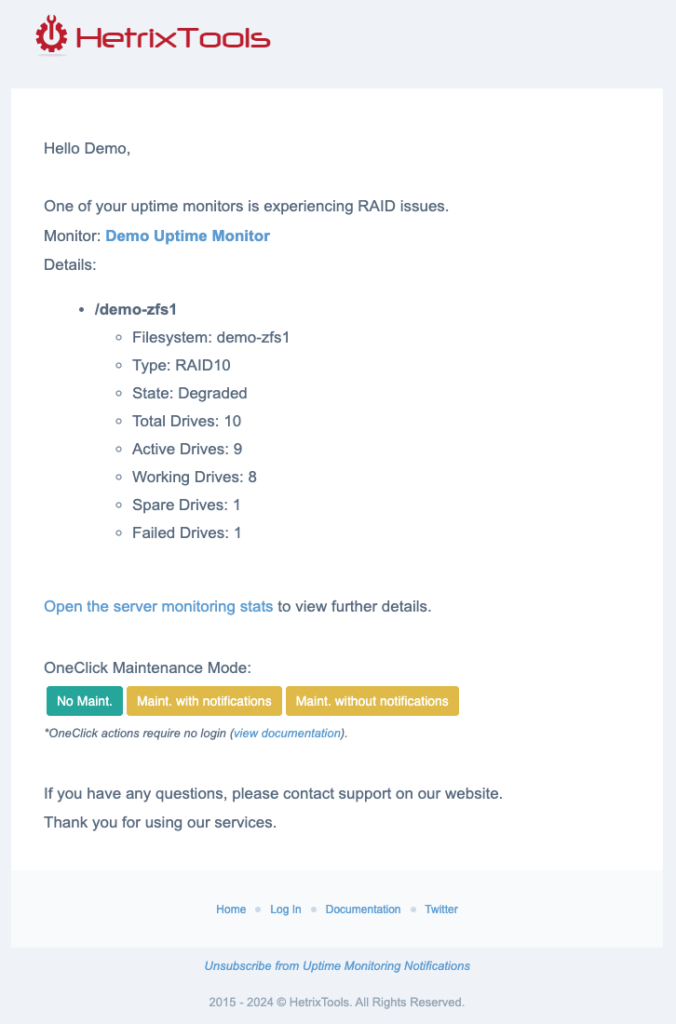This feature is included for free in our Uptime Monitor service.
[Available on our Linux Server Monitor Agent Version: 2.1.x+]
https://github.com/hetrixtools/agent
You can use our Linux Server Monitor Agent to keep track and be notified of the health of your ZFS pool(s).
To begin, head on to your uptime monitors dashboard from your client area menu.
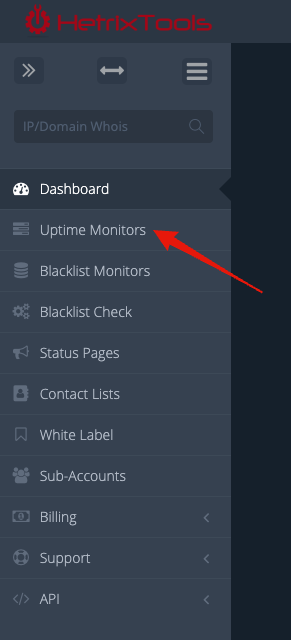
Now, find the uptime monitor that you wish to attach the Server Monitor Agent to, and click on “Install Monitoring Agent” from the action drop-down menu.
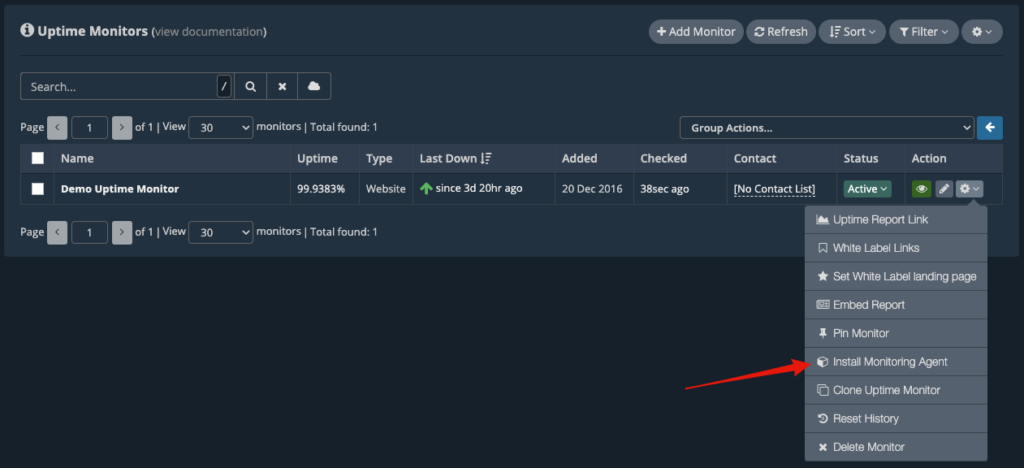
On the agent install window, be sure to select the “Monitor software RAID and ZFS pools?” option.
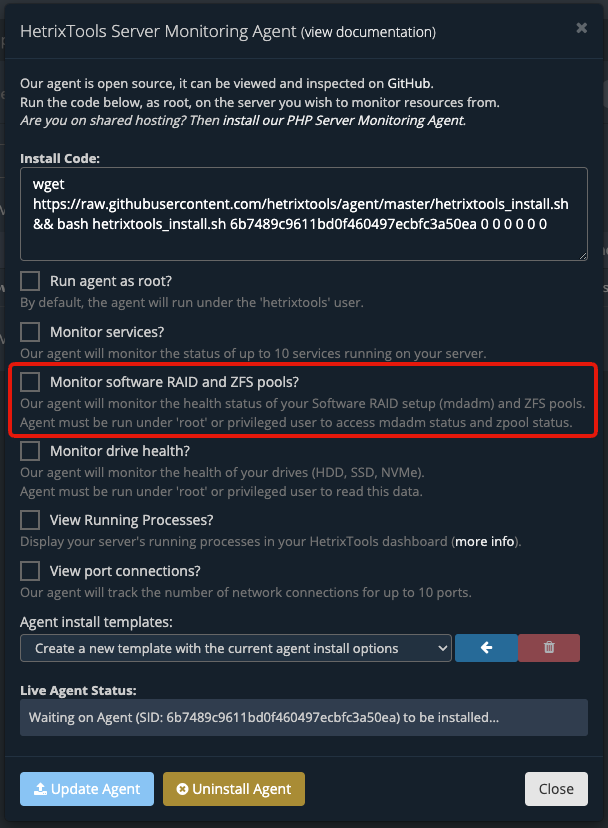
Then, just run the installation command generated by our platform on your server. Allow up to two minutes for the metrics to start coming in.
The ZFS pool(s) health will be indicated under the “Disk Usage” section of your server metrics. (learn how to access your server metrics here)
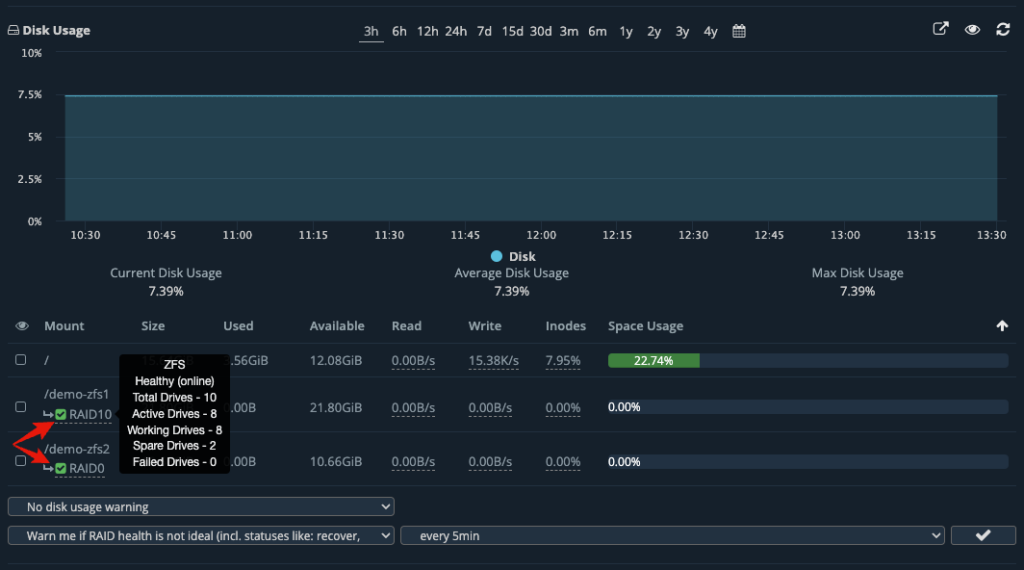
If you configure RAID health warnings, you will also be notified if your ZFS pool(s) are experiencing issues.