Our paying users will get a bit more info in their Blacklist Monitoring Email Reports compared to our free users. In this article, we’ll go over the brief differences.
| Paying users (advanced) email report: | Free users (simple) email report: |
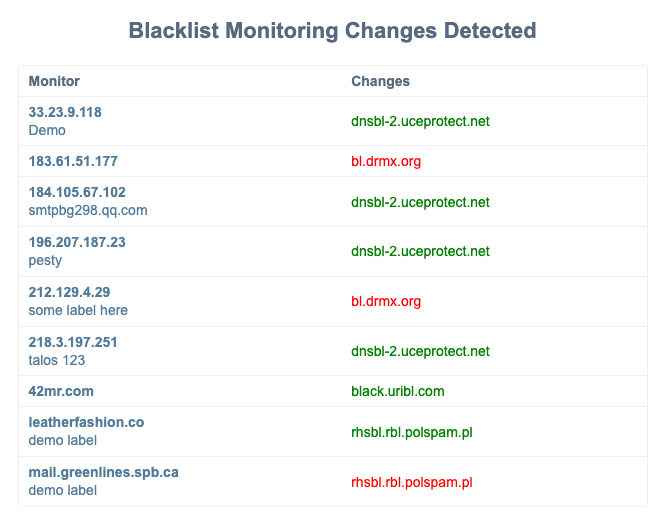 | 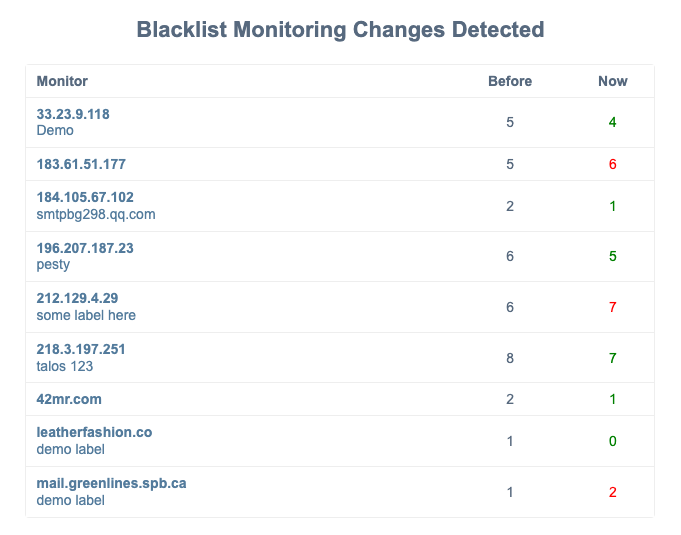 |
|
|
The more comprehensive email reports are automatically being delivered if you’re on any of the paid Blacklist Monitoring packages.
For more info on our paid packages, please see our pricing page: https://hetrixtools.com/pricing/blacklist-monitor/
Please note:
- Considering that we’ve been running the simpler report version for both our free and paying users for almost two years, if you are a paying user and wish to keep receiving the old style (simpler/free user) report format, please contact our support and ask for this change to be made for your account.
- Both the free and paid versions are fully usable reports that you can work off of.
- The number of monitors included is not different from one version to another. You will get notified of any changes, regardless of which package you are on.
- These differences are (currently) only affecting the HTML email reports. If you’ve selected to receive plain text email reports, then both versions are the same.
